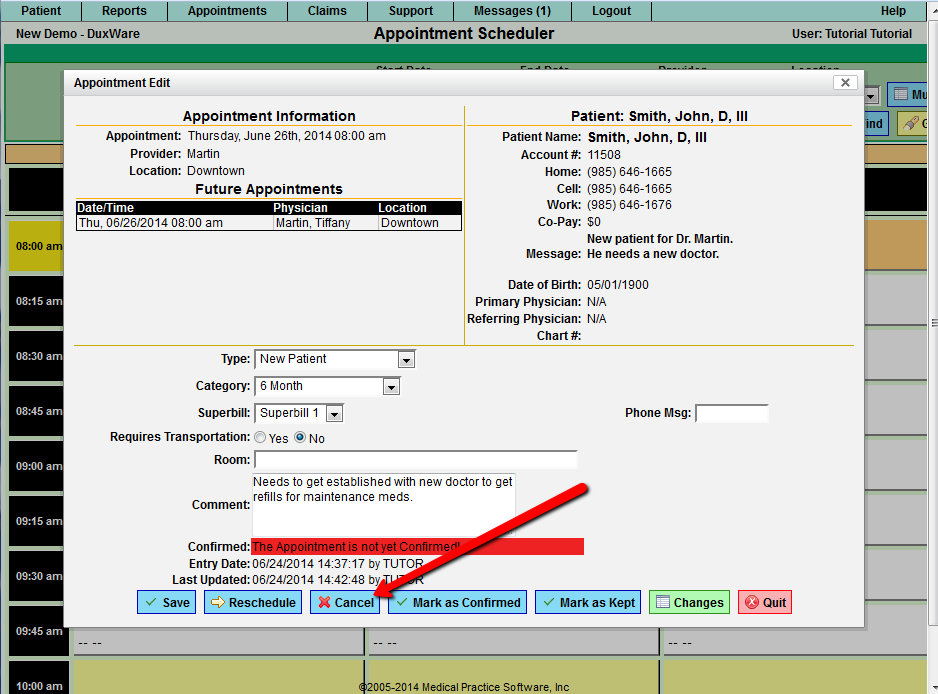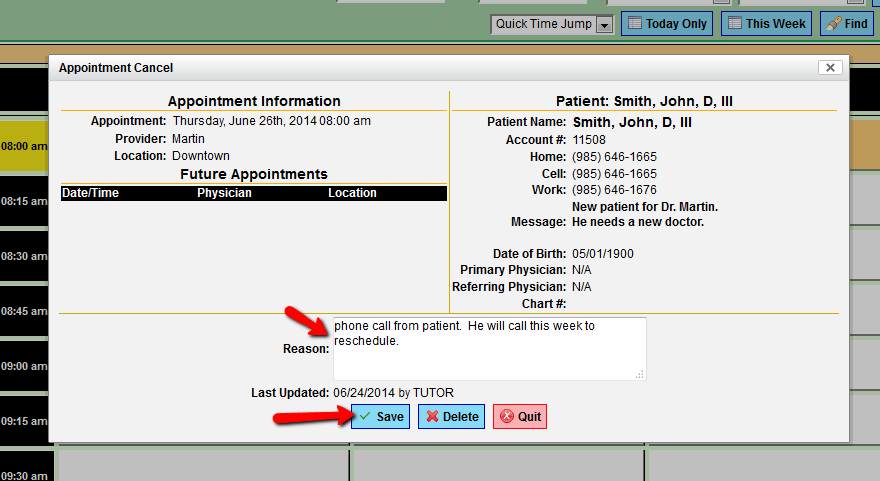Difference between revisions of "Cancel Appointment"
From DuxWare Manual
Jump to navigationJump to search (Created page with "===Cancel Appointment=== '''To cancel an appointment:''' *Right or left click on the patient’s name on the schedule *Select the cancel option (enter a reason for why the pa...") |
|||
| (One intermediate revision by the same user not shown) | |||
| Line 5: | Line 5: | ||
*Select the cancel option (enter a reason for why the patient is canceling) | *Select the cancel option (enter a reason for why the patient is canceling) | ||
*Once this is complete, click on save. | *Once this is complete, click on save. | ||
| + | |||
| + | [[File:CancelAppt.png]] | ||
| + | |||
| + | |||
| + | [[File:ReschedulecComment.png]] | ||