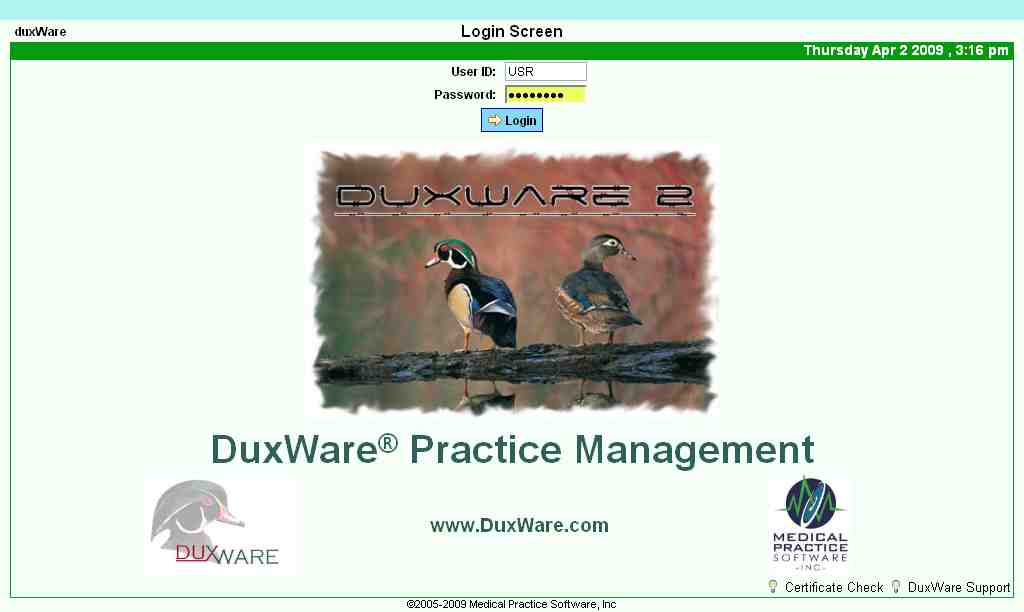Difference between revisions of "Login"
From DuxWare Manual
Jump to navigationJump to search| Line 1: | Line 1: | ||
| − | + | ==Logging Into DuxWare== | |
| − | + | To log into DuxWare, enter your Username and Password to fields shown in the screenshot below. | |
| − | Password | ||
| + | Please make sure you have your CAPS LOCK off or you will not be able to log in. | ||
| + | |||
| + | Passwords ARE case-sensitive. | ||
| + | |||
| + | [[Image:Screenshots--Login Screen.jpg]] | ||
| + | |||
| + | ==See Also== | ||
[[Main_Page|Getting Started]] | [[Main_Page|Getting Started]] | ||
| − | |||
Revision as of 20:26, 2 April 2009
Logging Into DuxWare
To log into DuxWare, enter your Username and Password to fields shown in the screenshot below.
Please make sure you have your CAPS LOCK off or you will not be able to log in.
Passwords ARE case-sensitive.