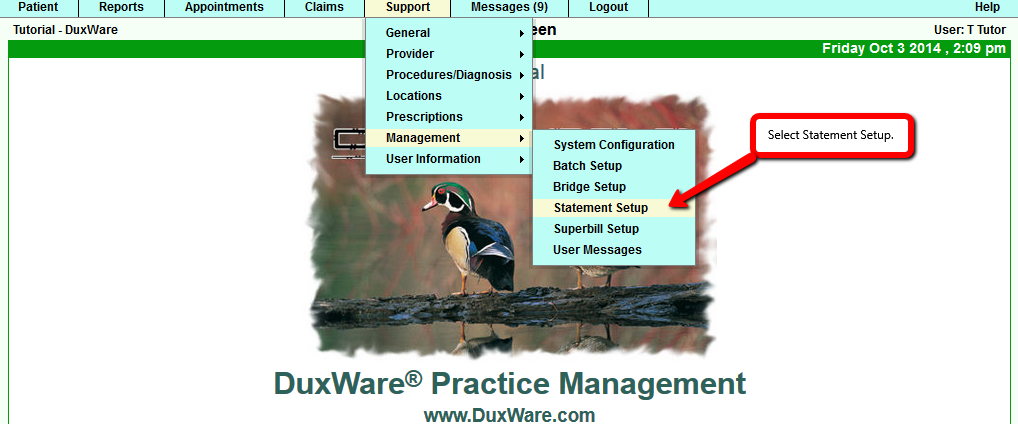Difference between revisions of "Statement Setup"
| Line 16: | Line 16: | ||
'''Instructions''' | '''Instructions''' | ||
| − | 1) Statement Setup can be found through the Duxware Menu by navigating to Support > Management > Statement Setup. | + | 1) Statement Setup can be found through the Duxware Menu by navigating to Support>Management>Statement Setup. |
[ Navigating to Statement Setup page ] | [ Navigating to Statement Setup page ] | ||
| + | |||
| + | [[File:Stmt_Setup_Access.png]] | ||
Revision as of 18:50, 3 October 2014
Collection Manager - Statement Setup Guide
Statement Setup
Description
Statement Setup provides a set of default options for all patient statements. These options control what
information is shown on printable statements and how to format it. For example, the practice's address, past due
messages, statement address to, page offsets, font sizes, word wrapping and more. A user can choose from an existing
Statement Setup or create a new one.
Note: Some default options can be overridden by the Collection Manager's filtering options in Advanced Mode.
Note: At least one Statement Setup must exist in order to create statements through the Collection Manager.
Instructions
1) Statement Setup can be found through the Duxware Menu by navigating to Support>Management>Statement Setup.
[ Navigating to Statement Setup page ]