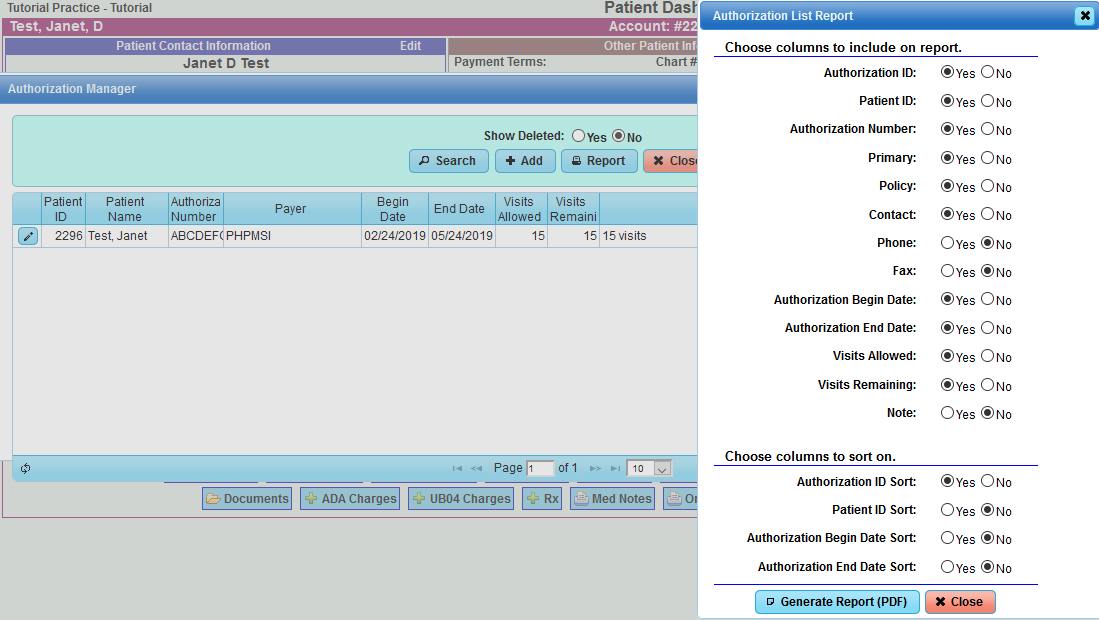Difference between revisions of "DuxWare Release Note - 03/27/2016"
From DuxWare Manual
Jump to navigationJump to search| Line 14: | Line 14: | ||
<br> | <br> | ||
<br> | <br> | ||
| + | [[File:Auth1.png]] | ||
Revision as of 19:01, 24 March 2016
System Updates
Claim Entry - Authorizations
An attempt to create a claim with an expired authorization will now produce an error which should cause the user to either correct or add a valid date or select the correct authorization that belongs to the claim.
Example: A patient has an authorization for 3/1/2016 through 3/10/2016 with 3 visits. Staff goes to create a claim for service date 3/24/2016. Once the charge has been entered, and “Save” is selected, the following message will appear:
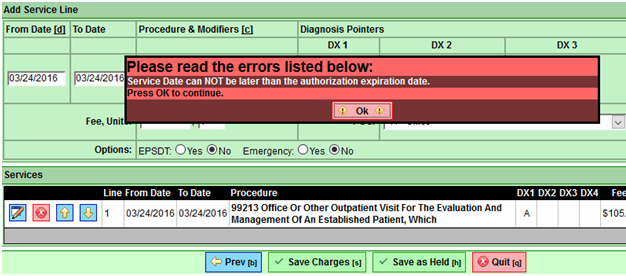
The user will need to select, “Ok”, to edit the authorization that is linked to the current claim, or select “None” for no authorization required.