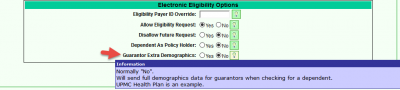Difference between revisions of "DuxWare Release Note - 07/24/2016"
m (Benc moved page DuxWare Release Note - 07/17/2016 to DuxWare Release Note - 07/24/2016 without leaving a redirect) |
|||
| (14 intermediate revisions by the same user not shown) | |||
| Line 10: | Line 10: | ||
'''Patient Demographics - Patient Statement History'''<br> | '''Patient Demographics - Patient Statement History'''<br> | ||
| − | + | This update affects practices that utilize Guarantor Statements. Guarantor statement history will display all of the statement history from the Guarantor's account plus any dependent's linked to the account. For example, if you have three siblings linked to a guarantor account, any dependents' statement history will now show in all of the accounts that are linked to the guarantor's account. Even if you print a statement on a dependent's account, you will see the statement history recorded in all accounts linked to the Family/Guarantor account. | |
| + | |||
| + | Patients who have a responsible party other than themselves can be easily linked to a Guarantor from the Patient Information Screen. Guarantor statement is an option that is available in the Statement Statement from the Support tab. Please contact your Support Team if you have any question regarding this feature. | ||
| + | |||
| + | The example below shows a guarantor with three children linked to her account. If a statement is generated in any of the accounts linked to the guarantor, you will see the family or guarantor history in each linked account. | ||
| + | |||
| + | <gallery> | ||
| + | File:Momabbott.png | ||
| + | File:Momabbott2hx.png | ||
| + | File:Buddyhx.png | ||
| + | File:Costellohx.png | ||
| + | File:Hannahhx.png | ||
| + | </gallery> | ||
==='''Eligibility - Payer Setup Options:'''=== | ==='''Eligibility - Payer Setup Options:'''=== | ||
| Line 16: | Line 28: | ||
A new option has been added to the Payer Setup/Billing Section under '''Electronic Eligibility Options''' to accommodate payers that require the policyholder's date of birth to be included with the 270 (electronic eligibility request). If you receive an eligibility response error stating that the policyholder is invalid or has missing information, go to the Payer Setup Add/Edit, select "Yes" for "Guarantor Extra Demographics:" | A new option has been added to the Payer Setup/Billing Section under '''Electronic Eligibility Options''' to accommodate payers that require the policyholder's date of birth to be included with the 270 (electronic eligibility request). If you receive an eligibility response error stating that the policyholder is invalid or has missing information, go to the Payer Setup Add/Edit, select "Yes" for "Guarantor Extra Demographics:" | ||
| + | [[File:EligibilityOptions.png|thumbnail|400px|centre]] | ||
| + | <br> | ||
| + | <br clear=all> | ||
[[DuxWare_Release_Note_-_05/22/2016|Previous Release Note]] | [[DuxWare_Release_Note_-_05/22/2016|Previous Release Note]] | ||
Latest revision as of 20:49, 22 July 2016
Reports:
Claims Filing Status Report
To access this report go to: Reports>Daily>Claims Filing Status Report - An option has been added for the user to filter by service date, physician group and location group.
Payment Threshold Report
To access this report go to: Reports>Revenue Analysis>Payment Threshold Report - Units (procedure units) and MRN (medical record number - which is the remote system unique patient identifier) have been added to the .CSV output version of this report.
Collections - Patient Statements - Guarantor Statements:
Patient Demographics - Patient Statement History
This update affects practices that utilize Guarantor Statements. Guarantor statement history will display all of the statement history from the Guarantor's account plus any dependent's linked to the account. For example, if you have three siblings linked to a guarantor account, any dependents' statement history will now show in all of the accounts that are linked to the guarantor's account. Even if you print a statement on a dependent's account, you will see the statement history recorded in all accounts linked to the Family/Guarantor account.
Patients who have a responsible party other than themselves can be easily linked to a Guarantor from the Patient Information Screen. Guarantor statement is an option that is available in the Statement Statement from the Support tab. Please contact your Support Team if you have any question regarding this feature.
The example below shows a guarantor with three children linked to her account. If a statement is generated in any of the accounts linked to the guarantor, you will see the family or guarantor history in each linked account.
Eligibility - Payer Setup Options:
Payer Specific Option for Policyholder DOB
A new option has been added to the Payer Setup/Billing Section under Electronic Eligibility Options to accommodate payers that require the policyholder's date of birth to be included with the 270 (electronic eligibility request). If you receive an eligibility response error stating that the policyholder is invalid or has missing information, go to the Payer Setup Add/Edit, select "Yes" for "Guarantor Extra Demographics:"