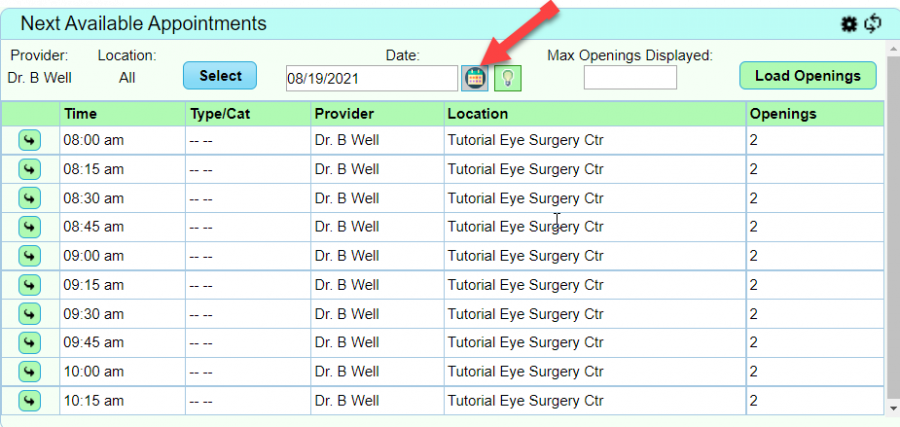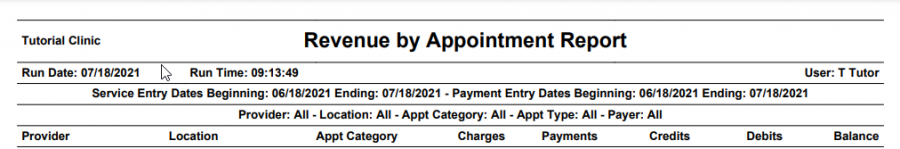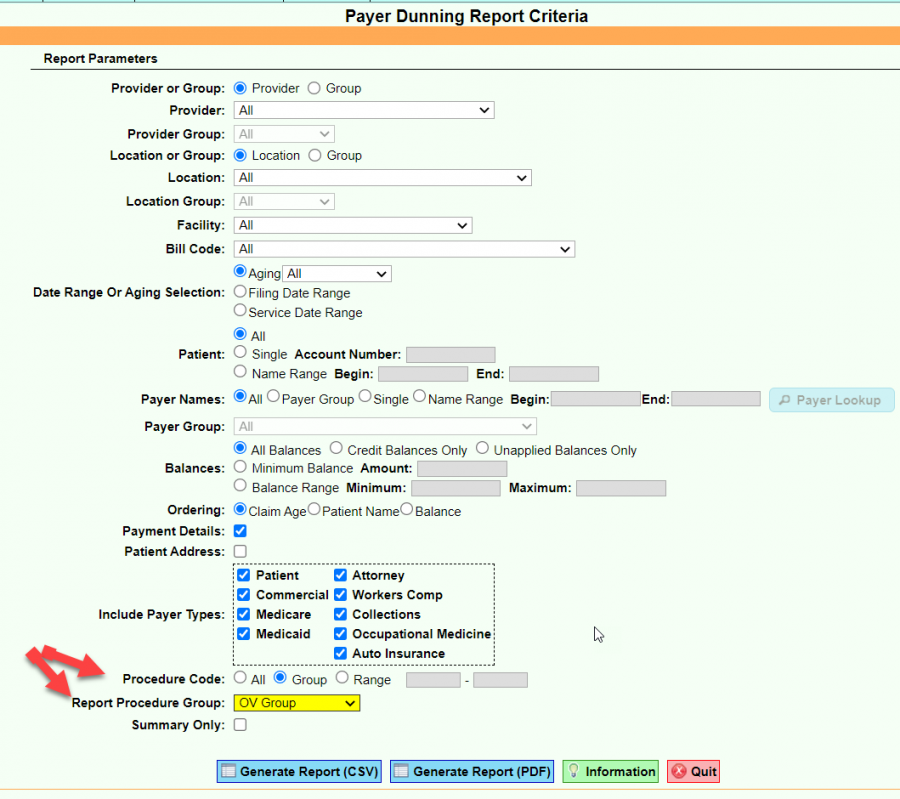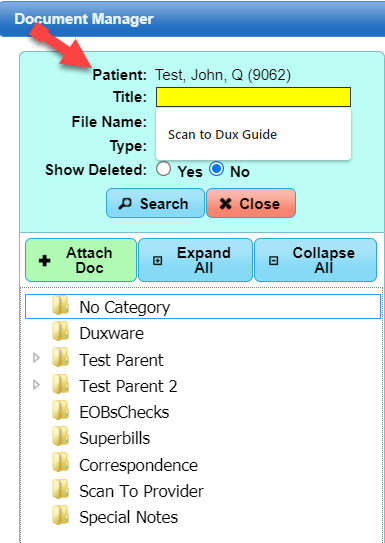Difference between revisions of "DuxWare Release Note - 07/18/2021"
(Created page with " Previous Release Note - 06/18/2021") |
|||
| (7 intermediate revisions by the same user not shown) | |||
| Line 1: | Line 1: | ||
| + | ==PM Dashboard== | ||
| + | * Pop-up Disclaimer - Quickly remove the dashboard by pressing any key. | ||
| + | * Dashboard Widget – Next Available Appointments – We now have the ability to find available appointment dates via the Relative Calendar. | ||
| − | [[DuxWare Release Note - | + | |
| + | [[File:Napptsdate.png|900px]] | ||
| + | |||
| + | |||
| + | ==Reports== | ||
| + | |||
| + | '''Reports tab>Patient>''' | ||
| + | |||
| + | |||
| + | '''Patient Demographics Report:''' | ||
| + | |||
| + | Under the Data to Output section, in the gray section, the following output options were added: | ||
| + | |||
| + | * Primary Payer Name | ||
| + | * Primary Policy Number | ||
| + | * Secondary Payer Name | ||
| + | * Secondary Policy Number | ||
| + | * Tertiary Payer Name | ||
| + | * Tertiary Policy Number | ||
| + | |||
| + | |||
| + | '''Reports tab>Revenue Analysis>''' | ||
| + | |||
| + | '''Revenue by Appointment Report*New Report*:''' | ||
| + | |||
| + | Report that shows: | ||
| + | |||
| + | * Revenue by provider | ||
| + | * Location | ||
| + | * Appointment Category or Type | ||
| + | |||
| + | The PDF report shows subtotal amounts for each provider and location group, and grand total amounts at the end of the report. Note that if there are services with no appointments associated with them, they will show up in the Appointment Category or Type columns as Unmatched Appointments. Similarly, if there are appointments with missing categories or types, they will show up in the Appointment Category or Type columns as Missing Category. | ||
| + | |||
| + | |||
| + | [[File:Revappt.png|900px]] | ||
| + | |||
| + | |||
| + | |||
| + | '''Reports>Collections>''' | ||
| + | |||
| + | '''Dunning Report:''' | ||
| + | |||
| + | * New option is available to filter by CPT/CPT Group | ||
| + | |||
| + | |||
| + | [[File:Payerduncpt.png|900px]] | ||
| + | |||
| + | ==Patient== | ||
| + | |||
| + | '''Patient>Patient Dashboard>[Documents] button>''' | ||
| + | |||
| + | '''Document Manager:''' | ||
| + | |||
| + | * Patient's Name/Account # has been added to the top of the Document Manager. | ||
| + | |||
| + | |||
| + | [[File:Docmgrptnm.png|600px]] | ||
| + | |||
| + | |||
| + | If you have questions or need assistance, please contact your DuxWare Support Team at 1(800) 248-4298 or direct at (985) 646-1665. | ||
| + | |||
| + | |||
| + | [[DuxWare Release Note - 06/06/2021|Previous Release Note - 06/06/2021]] | ||
Latest revision as of 20:30, 18 July 2021
PM Dashboard
- Pop-up Disclaimer - Quickly remove the dashboard by pressing any key.
- Dashboard Widget – Next Available Appointments – We now have the ability to find available appointment dates via the Relative Calendar.
Reports
Reports tab>Patient>
Patient Demographics Report:
Under the Data to Output section, in the gray section, the following output options were added:
- Primary Payer Name
- Primary Policy Number
- Secondary Payer Name
- Secondary Policy Number
- Tertiary Payer Name
- Tertiary Policy Number
Reports tab>Revenue Analysis>
Revenue by Appointment Report*New Report*:
Report that shows:
- Revenue by provider
- Location
- Appointment Category or Type
The PDF report shows subtotal amounts for each provider and location group, and grand total amounts at the end of the report. Note that if there are services with no appointments associated with them, they will show up in the Appointment Category or Type columns as Unmatched Appointments. Similarly, if there are appointments with missing categories or types, they will show up in the Appointment Category or Type columns as Missing Category.
Reports>Collections>
Dunning Report:
- New option is available to filter by CPT/CPT Group
Patient
Patient>Patient Dashboard>[Documents] button>
Document Manager:
- Patient's Name/Account # has been added to the top of the Document Manager.
If you have questions or need assistance, please contact your DuxWare Support Team at 1(800) 248-4298 or direct at (985) 646-1665.