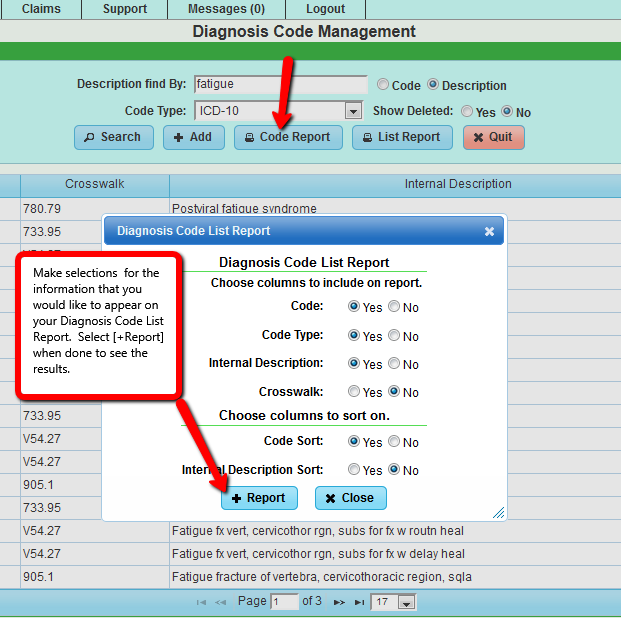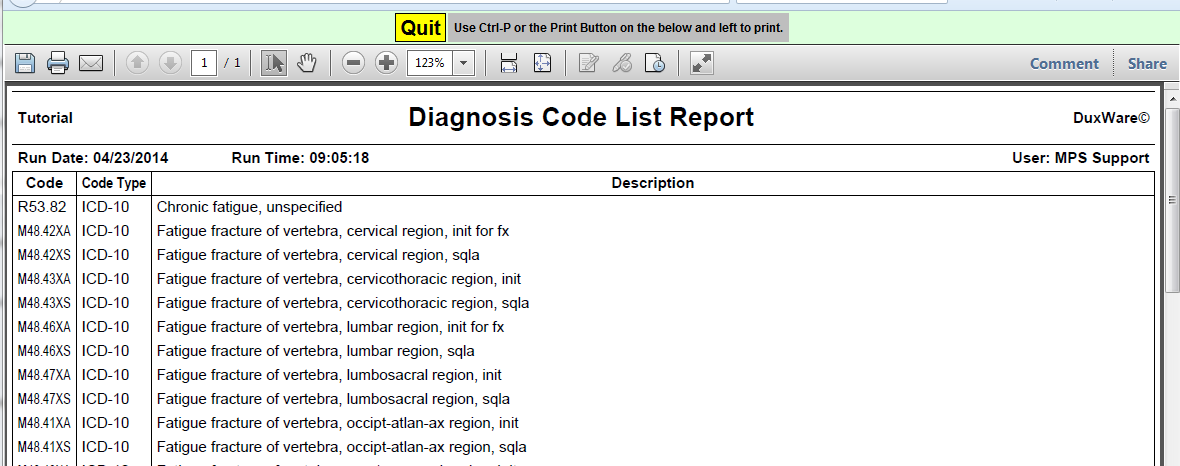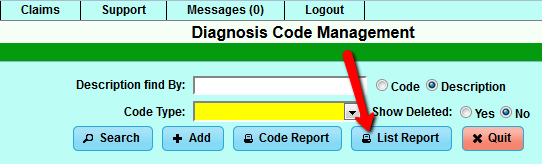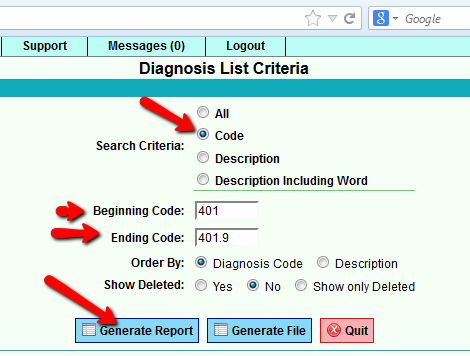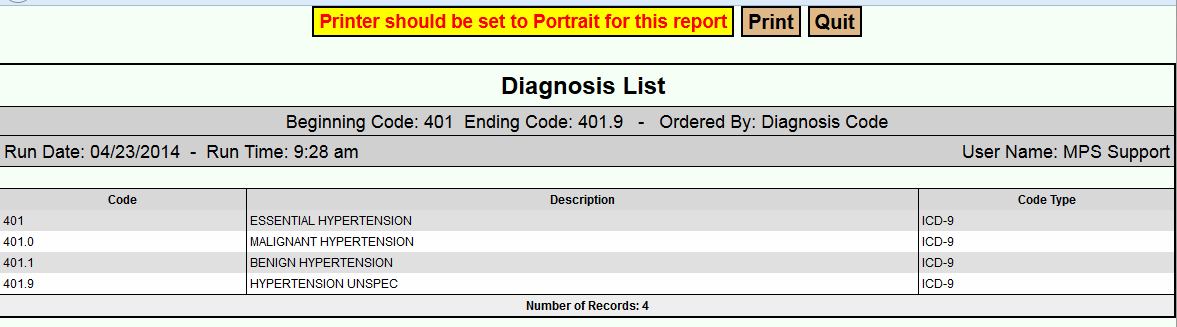Difference between revisions of "Diagnosis Reports"
From DuxWare Manual
Jump to navigationJump to search| Line 24: | Line 24: | ||
[[File:Dxlistreport.png]] | [[File:Dxlistreport.png]] | ||
| + | |||
| + | [[File:Reportstab.png]] | ||
Revision as of 19:24, 23 April 2014
Diagnosis Code List Report:
Report produced from above criteria:
List Report
Diagnosis List Criteria:
The user can perform various searches by selecting criteria by All, Code, Description, Description including word. Using "All" as the search
will allow you to "Order by:" Diagnosis Code or Description and to Show Deleted "Yes" or "No".
A more defined search would be by Code, Description, or Description Including Word. The example below is to search by a particular range
of ICD codes to order by: Diagnosis Code, and to not Show Deleted:
Below is the report generated from our example search criteria. The user can also select [Generate File] to export data to a
spreadsheet program.