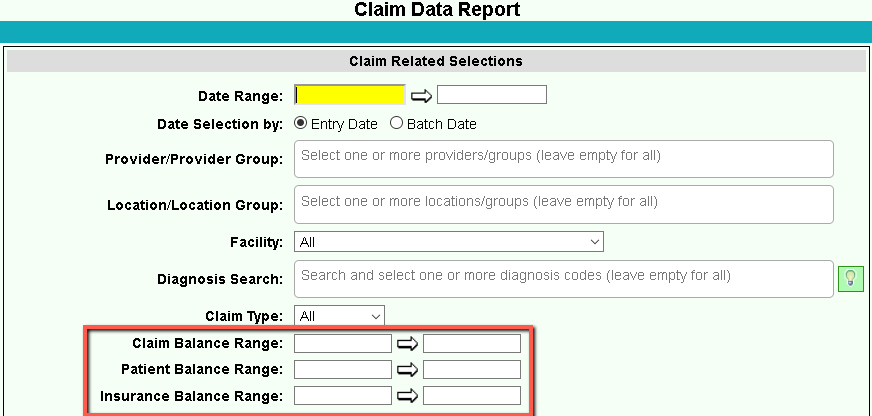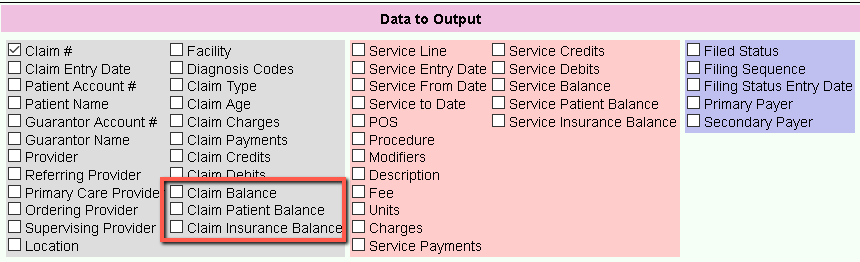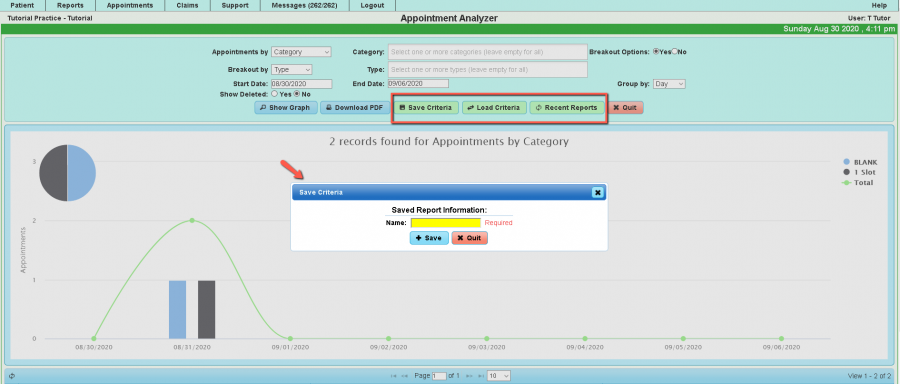Difference between revisions of "DuxWare Release Note - 08/30/2020"
| (One intermediate revision by the same user not shown) | |||
| Line 13: | Line 13: | ||
Be sure to select the corresponding output options under Data Output. | Be sure to select the corresponding output options under Data Output. | ||
| + | [[File:Clmdatabal1.png|900px]] | ||
| + | 1. Searching by more than one of these fields performs an “AND” search.<br> | ||
| + | 2. These are range fields, but a min or max balance search can be done by entering just a start or just an end value. | ||
| + | [[File:Clmdataoutput2.png|900px]] | ||
| + | ==Appointments== | ||
| + | Reports>Appointment Analyzer | ||
| + | Saved Reports Criteria has been added to the Appointment Analyzer. | ||
| + | |||
| + | [[File:Apptanalyzersaved1.png|900px]] | ||
| + | |||
| + | |||
| + | |||
| + | Reports>Appointment Tracking Report | ||
| + | This report now has the option to export to .csv which will open in Excel. | ||
| + | |||
| + | |||
| + | [[File:Appttrackingcsv.png|900px]] | ||
| + | |||
| + | |||
| + | |||
| + | If you have any questions regarding the above updates, please do not hesitate to contact your PM Customer Support Representative. | ||
[[DuxWare Release Note - 08/09/2020|Previous Release Note - 08/09/2020]] | [[DuxWare Release Note - 08/09/2020|Previous Release Note - 08/09/2020]] | ||
Latest revision as of 21:59, 30 August 2020
Reports
Listing>Claim Data Report (This report is also accessible via the Claims tab menu.)
There are three new filtering options available for outstanding claim balances:
• Claim Balance Range • Insurance Balance Range • Patient Balance
Be sure to select the corresponding output options under Data Output.
1. Searching by more than one of these fields performs an “AND” search.
2. These are range fields, but a min or max balance search can be done by entering just a start or just an end value.
Appointments
Reports>Appointment Analyzer Saved Reports Criteria has been added to the Appointment Analyzer.
Reports>Appointment Tracking Report This report now has the option to export to .csv which will open in Excel.
If you have any questions regarding the above updates, please do not hesitate to contact your PM Customer Support Representative.