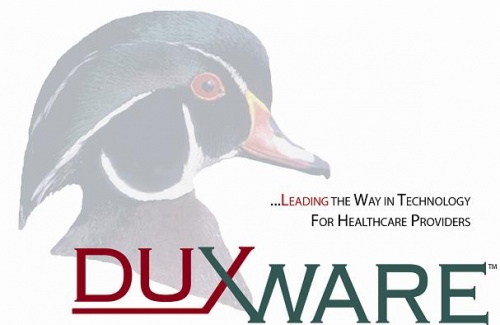Difference between revisions of "Main Page"
From DuxWare Manual
Jump to navigationJump to search| (69 intermediate revisions by 2 users not shown) | |||
| Line 1: | Line 1: | ||
| − | + | <div><div style="float: left; width: 50%;"> | |
| − | |||
| − | <div | ||
| − | <div style="float: left; width: | ||
| − | |||
== Getting Started == | == Getting Started == | ||
| − | + | New to DuxWare? Follow along with our Getting Started Guide. | |
| − | + | >>> [[Getting Started Guide]] | |
| − | |||
| − | |||
| − | |||
| − | |||
| − | |||
== Frequently Asked Questions == | == Frequently Asked Questions == | ||
* [[FAQ]] | * [[FAQ]] | ||
| + | * [[Release Notes]] | ||
| + | |||
| + | </div> | ||
| + | <div style="float: left; width: 49%;"> | ||
| + | [[File:Logo with Healthcare tagline - Copy.jpg|center|500x500px]] | ||
</div> | </div> | ||
| − | |||
| − | |||
| − | < | + | <div style="width: 100%; clear: both;"></div> |
| − | </div> | + | {| width="100%" style="border-spacing: 12px; border-collapse: separate" |
| + | |- style="vertical-align:top;" | ||
| + | | width="50%" style="border: 1px solid black; background-color: #eee; padding: 15px"| | ||
| + | == Front Desk == | ||
| + | ==== [[File:Icon demographics.png|frameless|24x24px]] [[Patient Administration]] ==== | ||
| − | + | ==== [[File:Icon appointments.png|frameless|24x24px]] [[Scheduling|Appointments]] ==== | |
| + | ==== [[File:Icon forms.png|frameless|24x24px]] [[Forms]] ==== | ||
| + | ==== [[File:Icon payments.png|frameless|24x24px]] [[Payments]] ==== | ||
| + | ==== [[File:Icon recall.png|frameless|24x24px]] [[Recalls]] ==== | ||
| + | | width="50%" style="border: 1px solid black; background-color: #aee; padding: 15px"| | ||
| + | == Back Office == | ||
| + | ==== [[File:Icon eligibility.png|frameless|24x24px]] [[Eligibility]] and [[Authorizations]] ==== | ||
| + | ==== [[File:Icon payments.png|frameless|24x24px]] [[Claim Entry]] and [[Collections]] ==== | ||
| + | ==== [[File:Icon paperforms.png|frameless|24x24px]] [[Paper Claim Filing]] ==== | ||
| + | ==== [[File:Icon electronicclaims.png|frameless|24x24px]] [[Electronic Claim Filing]] ==== | ||
| + | ==== [[File:Icon report print.png|frameless|24x24px]] [[Collections]] and [[Statements]] ==== | ||
| + | |- style="vertical-align:top;" | ||
| + | | width="50%" style="border: 1px solid black; background-color: #ece; padding: 15px"| | ||
| + | == Manager == | ||
| + | ==== [[File:Icon report trends.png|frameless|24x24px]] [[Reports]] ==== | ||
| + | ==== [[File:Icon management.png|frameless|24x24px]] [[User Setup|User Management]] ==== | ||
| + | ==== [[File:Icon communication.png|frameless|24x24px]] [[Communication]] ==== | ||
| + | ==== [[File:Icon location.png|frameless|24x24px]] [[Practice Management]] ==== | ||
| + | | width="50%" style="border: 1px solid black; background-color: #eea; padding: 15px"| | ||
| + | == Administration == | ||
| + | ==== [[File:Icon setup.png|frameless|24x24px]] [[Setup and Configuration|Setup]] ==== | ||
| + | |} | ||
| − | |||
| − | |||
| − | |||
| − | |||
| − | |||
| − | |||
| − | |||
| − | |||
| − | <div style=" | + | <div style="width: 100%; clear: both;"></div> |
| − | |||
| − | |||
| − | |||
| − | |||
| − | |||
| − | |||
| − | |||
| − | |||
| − | </div> | ||
| − | + | == New Tutorials == | |
| − | |||
| − | |||
| − | |||
| − | |||
| − | |||
| − | |||
| − | + | * [[Statements|Patient Statements and the Collection Manager]] | |
| − | |||
| − | * | ||
| − | |||
| − | |||
| − | + | == Appointment Reminders == | |
| − | |||
| − | |||
| − | |||
| − | + | * [[Patient Relationship Management Update]] | |
== Contact Us == | == Contact Us == | ||
Latest revision as of 21:04, 11 August 2017
Getting Started
New to DuxWare? Follow along with our Getting Started Guide.
Frequently Asked Questions
Front Desk
|
Back Office
|
Manager
|
Administration
|
New Tutorials
Appointment Reminders
Contact Us
If you need help understanding the Manual or require further clarification, please feel free to call us, Toll Free, on 1-800-248-4298.