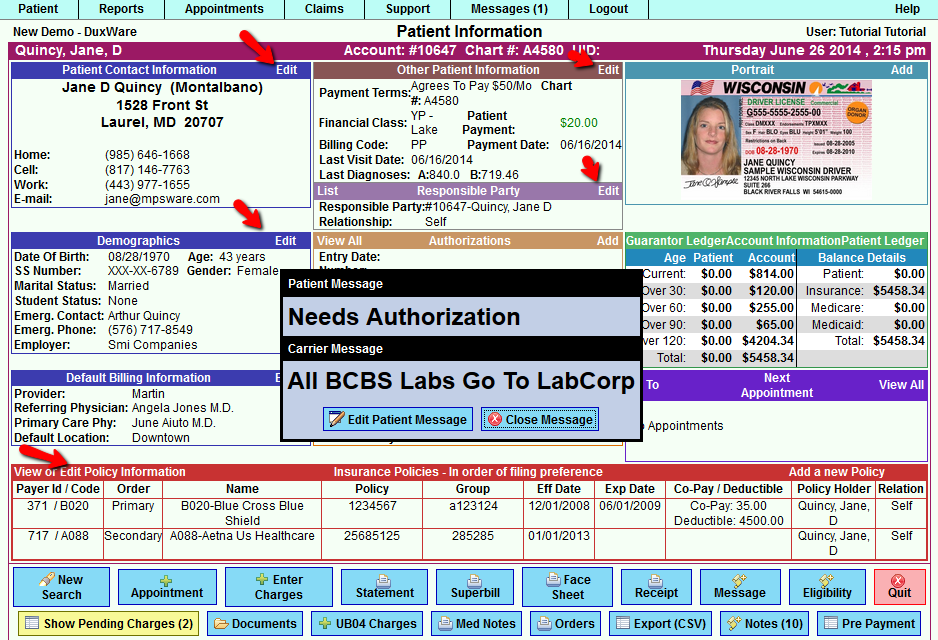Difference between revisions of "Editing an Existing Patient"
From DuxWare Manual
Jump to navigationJump to search (Created page with "===Editing an Existing Patient=== To edit Patient Information for a previously added patient, <br> retrieve the Patient's account, and select the "Edit" button for <br> the ...") |
|||
| Line 3: | Line 3: | ||
To edit Patient Information for a previously added patient, <br> | To edit Patient Information for a previously added patient, <br> | ||
retrieve the Patient's account, and select the "Edit" button for <br> | retrieve the Patient's account, and select the "Edit" button for <br> | ||
| − | the respective area that you would like to edit. | + | the respective area that you would like to edit. <br /> |
| + | |||
| + | [[File:EditPtInfo.png]] | ||