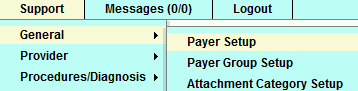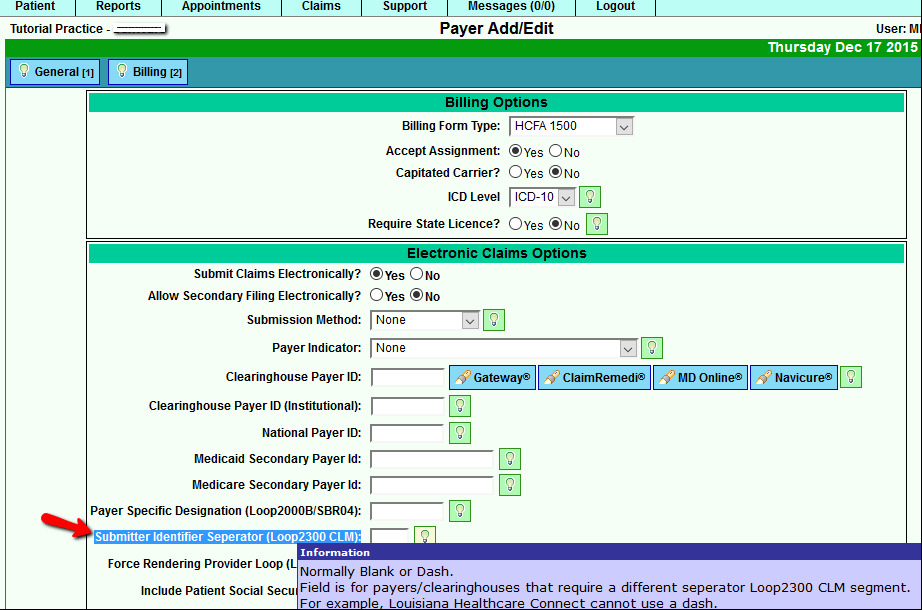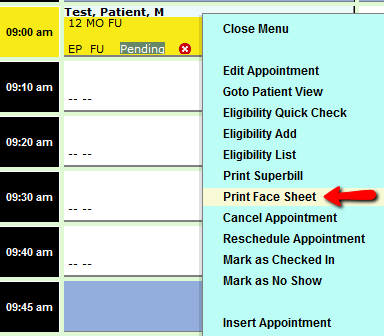Difference between revisions of "DuxWare Release Note - 12/20/2015"
| Line 6: | Line 6: | ||
Go to the Billing tab and you will find the "Submitter Identifier Separator (Loop2300 CLM):" under the Electronic Claims Options. You can type any alphanumeric character that you wish to replace the dash. | Go to the Billing tab and you will find the "Submitter Identifier Separator (Loop2300 CLM):" under the Electronic Claims Options. You can type any alphanumeric character that you wish to replace the dash. | ||
| − | [[File: | + | [[File:Payerseparator.png]] |
Revision as of 22:29, 17 December 2015
Claims Filing:
There are a very limited number of payers/insurance carriers that are rejecting electronic claims due to the formatting of our claim number that includes a dash "-". To accommodate payers who require only alphanumeric characters, an additional option has been added in the Payer Setup. If you receive a clearinghouse rejection such as: "**Warning** Patient account number must be < or = 20 alpha numeric characters (no spaces), invalid field value", then you will need to change the value from a "-" to an alphanumeric character such as an "X" or a "5". See illustration below:
Go to the Billing tab and you will find the "Submitter Identifier Separator (Loop2300 CLM):" under the Electronic Claims Options. You can type any alphanumeric character that you wish to replace the dash.
Appointments:
- Print Face Sheets is now an option from the appointment menu. Just right click on the appointment and select, "Print Face Sheet".
- Appointment Schedule Setup - Allows options for extended slots and overbooking to be schedule specific.
Occupational Medicine Statements: