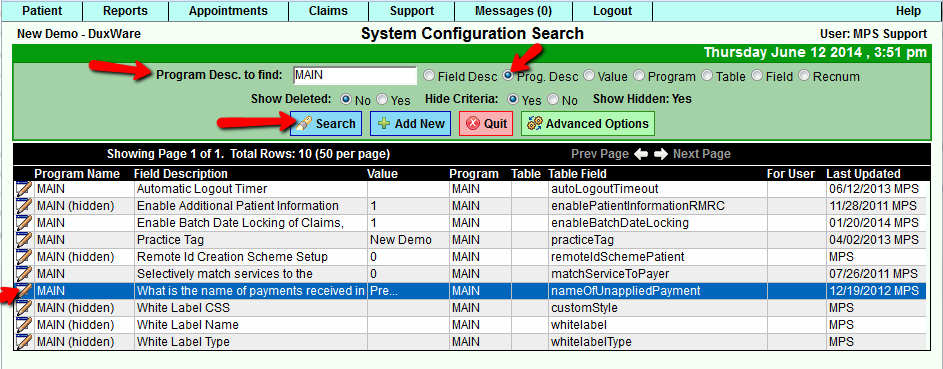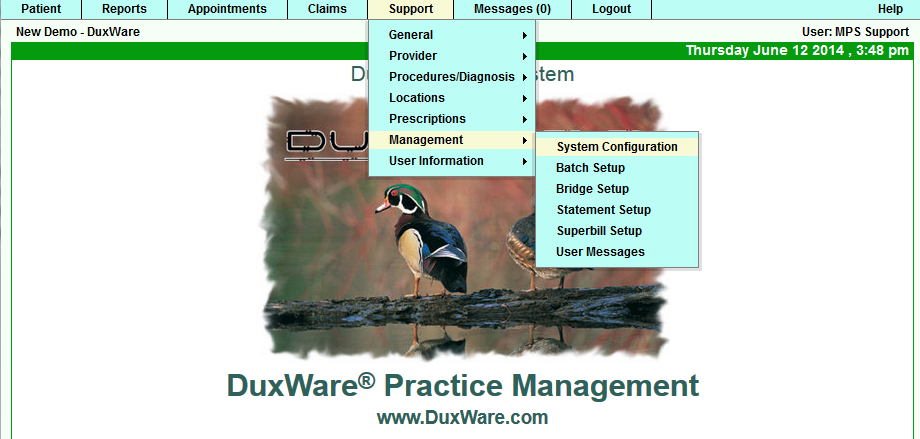Difference between revisions of "Pre-payments"
| Line 30: | Line 30: | ||
[[File:Program_desc_search.png]] | [[File:Program_desc_search.png]] | ||
| − | |||
| − | |||
[[File:SystemConfig.png]] | [[File:SystemConfig.png]] | ||
Revision as of 20:15, 12 June 2014
Pre-payments
This document covers the concepts of Pre-payments in DuxWare.
Definitions:
A pre-payment is where a record of money is first recorded in DuxWare.
A pre-payment apply is where a pre-payment is allocated to a claim.
A pre-payment transfer is where a pre-payment is allocated to a claim for a provider and/or location that is
different from the originally recorded pre-payment.
Note that the Provider and Location of the original pre-payment is extremely important in the process.
Description of Program:
This program will allow the user to add a payment in advance of a claim being created for a patient. A claim
will be created with a procedure code of UNAPP for Un-applied. This claim will be used to store any unapplied
payments received when the Provider and Location are the same. If either the Provider or Location are different,
a new claim will be created for the Pre-payment.
Option to change the name "Pre-payment" to another name:
If you wish to change the name "Pre-payment", you can change the name of the term "Pre-payment by going to
the Support Menu and selecting Management and System Configuration. Type in MAIN and select the Prog.
Desc. radio button, and click on Search. Look for 'What is the name of payments received'. Select it and make
the change.