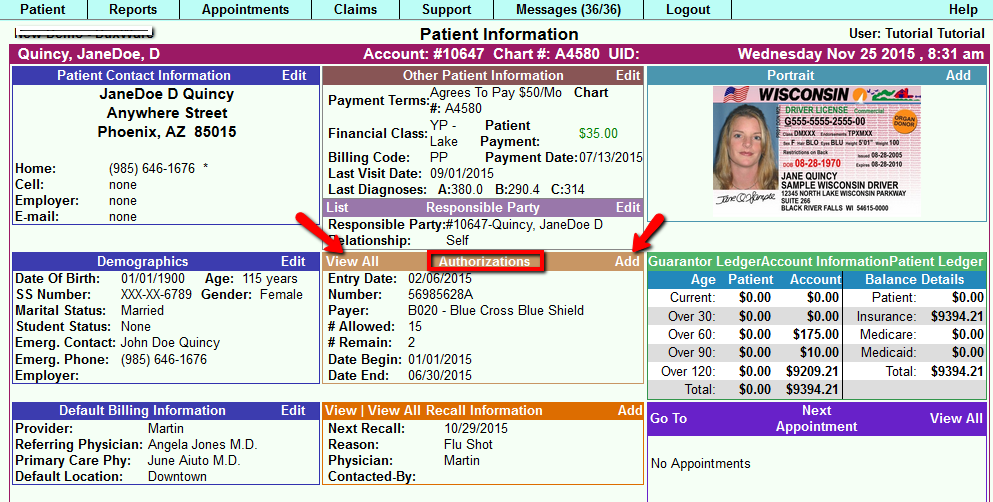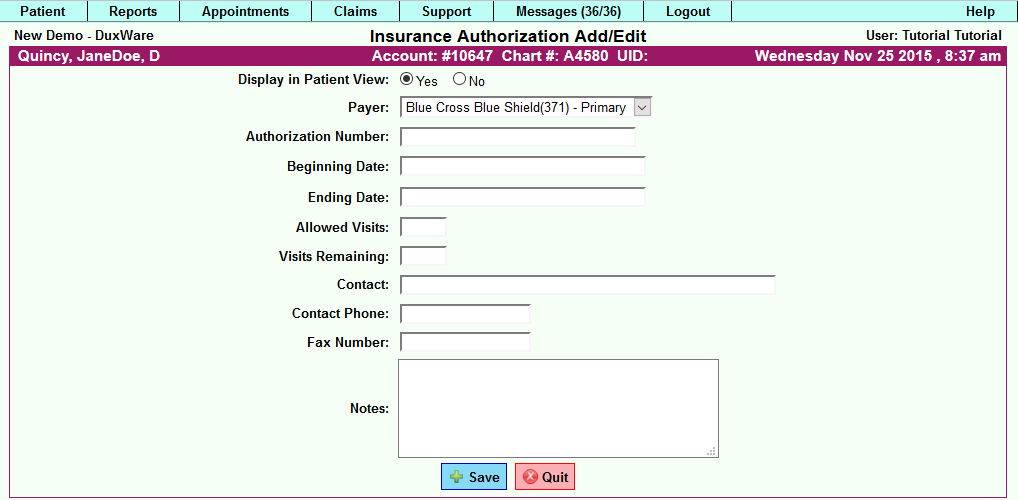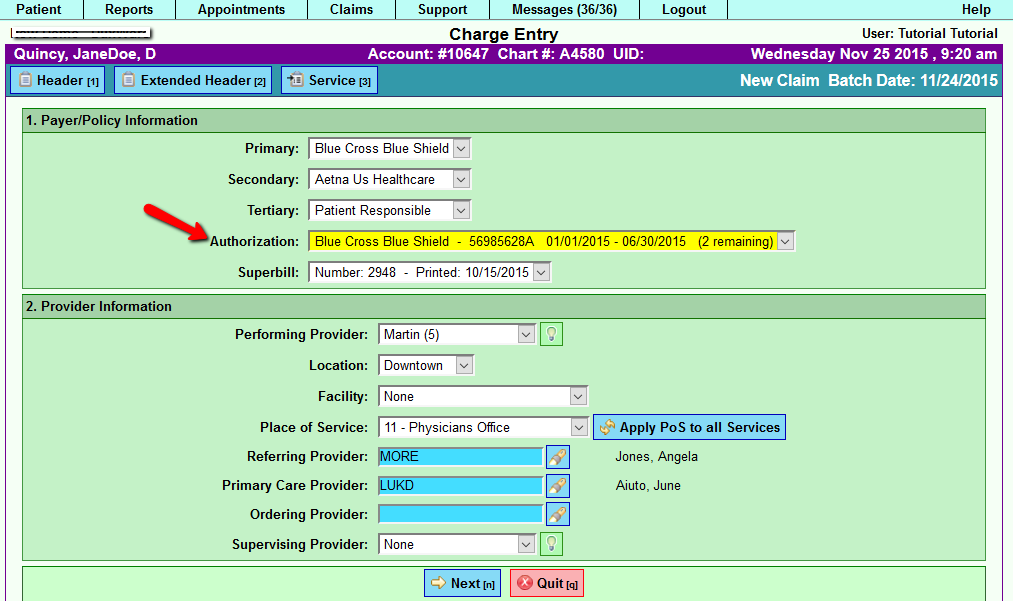Authorizations
From DuxWare Manual
Jump to navigationJump to searchA Patient's Authorization for care can be found on the Patient Information Screen of the Patient's account as illustrated below.
To view existing authorizations, select View All. Once you select "View All", you will see a listing of all previous authorizations loaded into this patient's account.
To add a new authorization, select Add. Once you select add, you simply fill in the blanks, and select Save.
As claims are created against the authorization, the system will deduct from the total of visits approved. When creating a claim, the first screen that you see is the Claim Header. You will be able to select the appropriate Authorization if one exists for the patient.