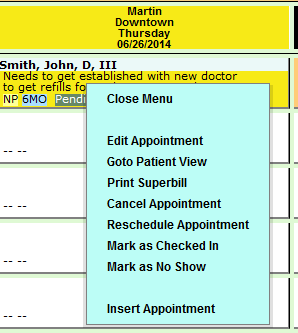Editing an Existing Appointment
From DuxWare Manual
Jump to navigationJump to searchEditing an Existing Appointment
Right Click on the patient you want to edit in the schedule (a box will pop out for you to pick what you would like to do)
Next, click on that option (edit appointment will allow you to:
- Edit the appointment
- Cancel appointment
- Reschedule the patient for another day and time
- Patient View will take you to the patient account
- Print superbill will allow you to print a superbill for this patient.
- Insert appointment will allow you to double book this appointment time.