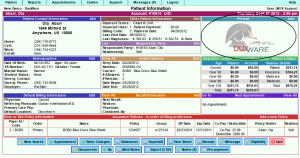Adding a Patient Portrait
From DuxWare Manual
Revision as of 20:39, 24 June 2016 by Benc (talk | contribs) (Created page with "== Adding a Patient Portrait or Drivers License Image == none|thumbnail <br /> <br /> {| class="wikitable" |- | Insert a Driv...")