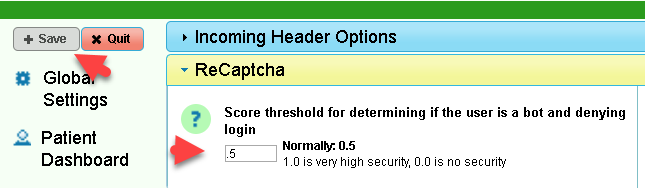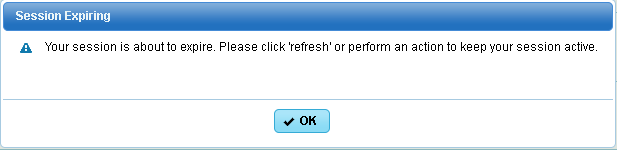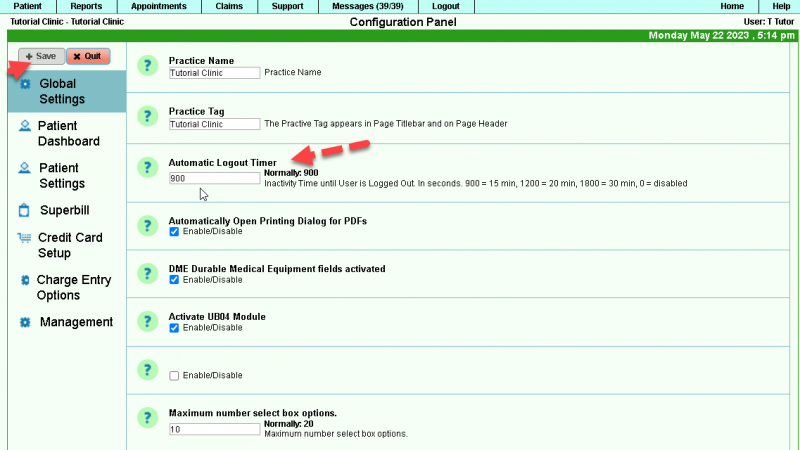DuxWare Release Note - 05/21/2023
Security
ReCaptcha:
Level 5 (Management Level Users) now have the ability to set lower values on your PM database to prevent in-depth login validation. We do encourage all of our users to set strong passwords that are unique to your database. Anything that you can do to strengthen security of your data is worth the effort.
What is reCAPTCHA?
https://www.google.com/recaptcha/about/
Excerpt:
reCAPTCHA protects your website from fraud and abuse without creating friction. reCAPTCHA uses an advanced risk analysis engine and adaptive challenges to keep malicious software from engaging in abusive activities on your website. Meanwhile, legitimate users will be able to login, make purchases, view pages, or create accounts and fake users will be blocked.
To update the ReCaptcha setting go to Support tab>Management>Configuration Panel>Management. Then select the accordion for ReCaptcha. Change your setting and click Save.
Automatic Logout Timer:
Our management level (L5) users have had the ability to set the automatic logout timer for a while. The recommended setting is 900 = 15 minutes of inactivity; 0 will disable it. You will now be prompted with a message advising that you are about to be timed out. Any action on the screen will prevent the system from logging you out.
To update the Automatic Logout Timer settings, go to Support tab>Management>Configuration Panel>Global Settings.
Claims Filing
UB-04 (CMS 1450) and the electronic version 837i has been updated to include the NDC information that is loaded in the procedure table.
Reports
The following reports were updated to new UI screen under Reports>Procedures/Diagnosis:
- Procedure list
- Diagnosis List
- Procedures by Usage
- Census Filing Report
If you have questions regarding these updates, please call or email our Support Team. We are glad to assist you.