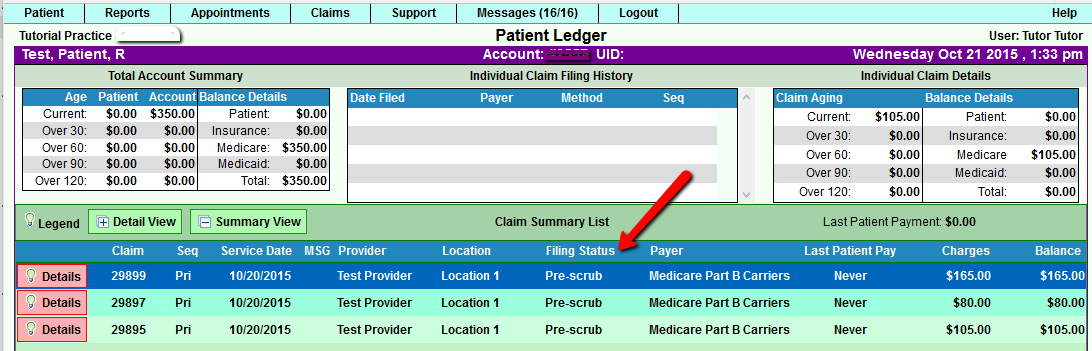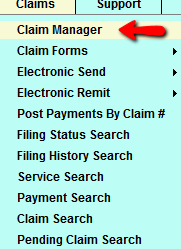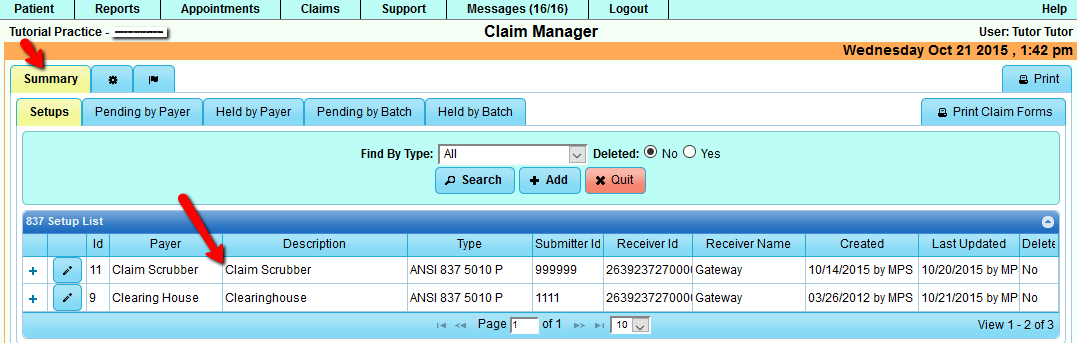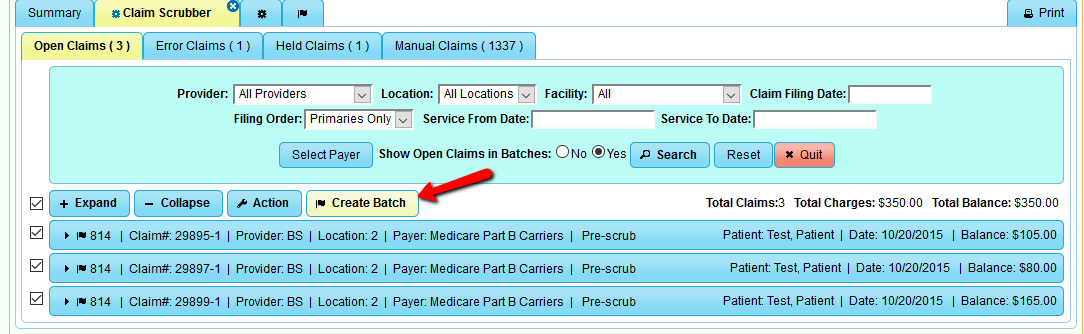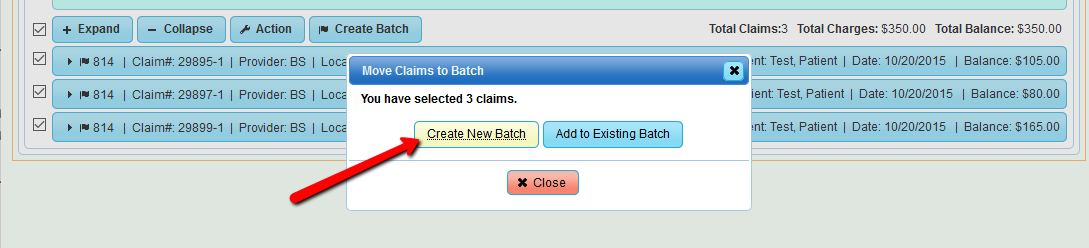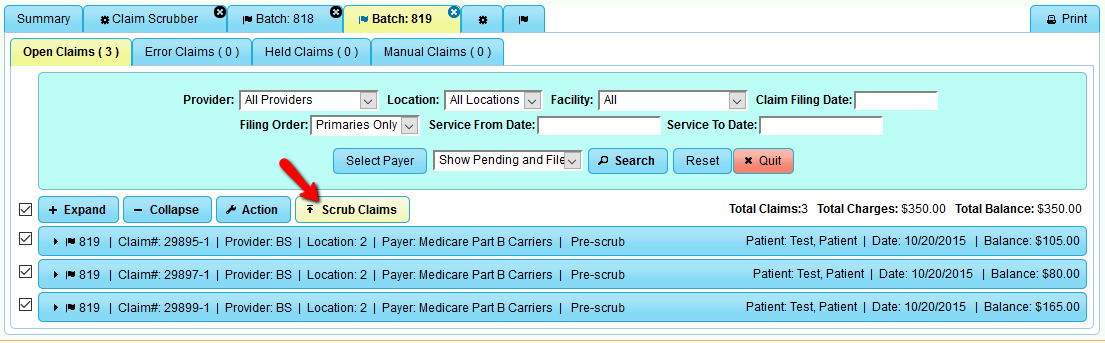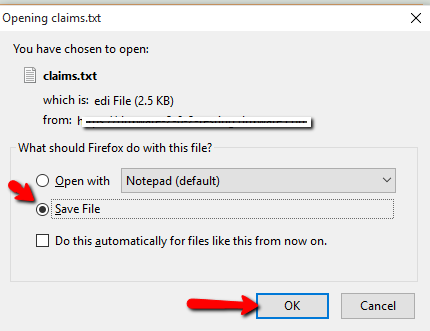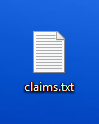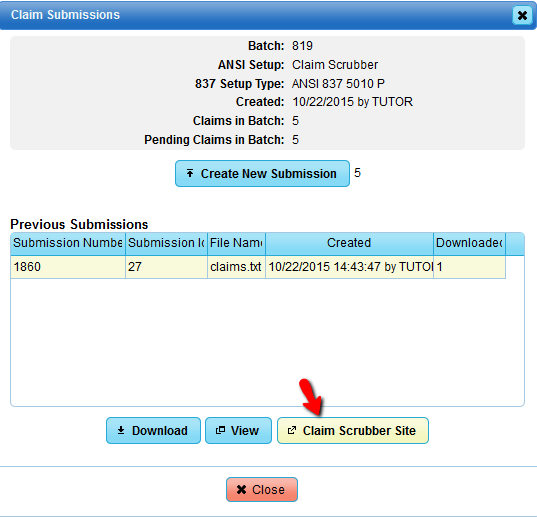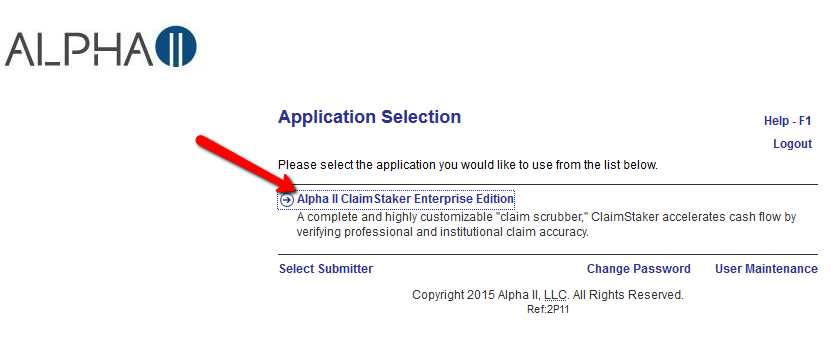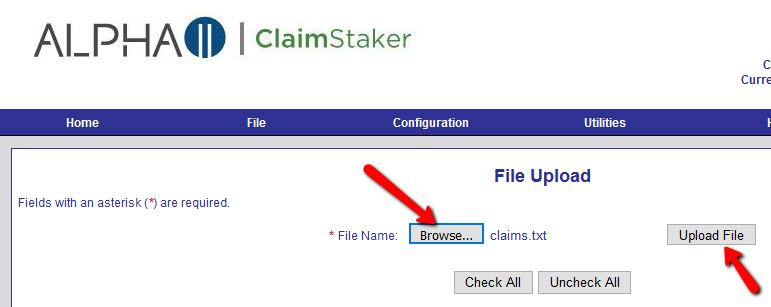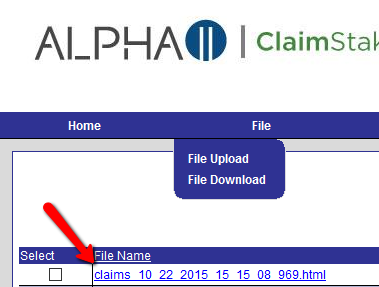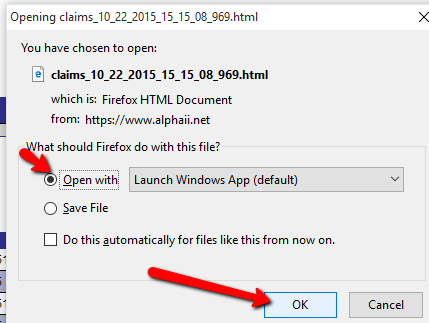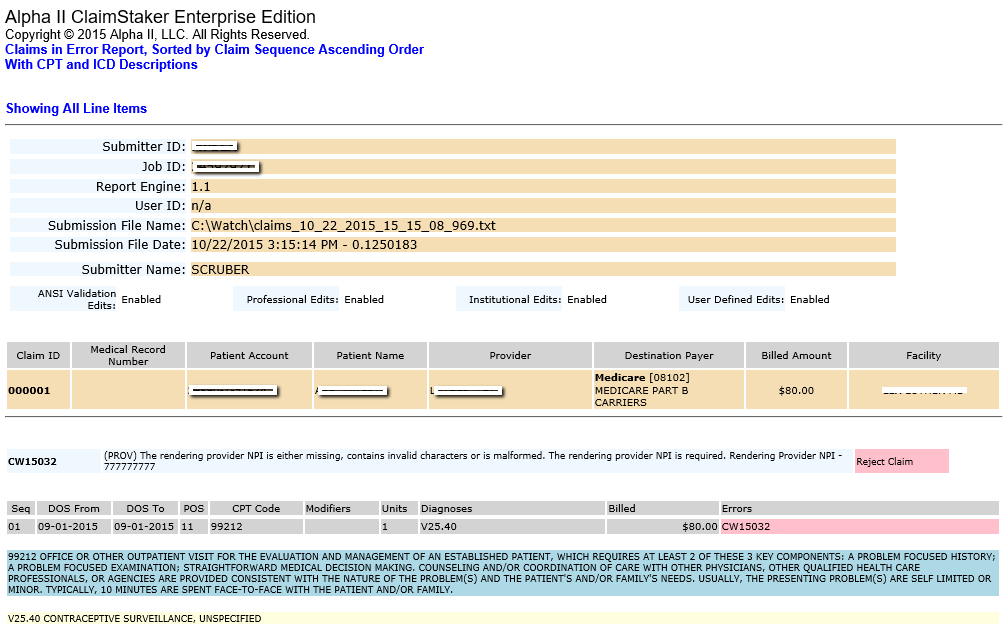Claim Scrubber
Optional Claim Scrubber
Updates have been made to the gathering method of the Claim Scrubber. It has also been moved to the Claim Manager section of the Practice Management System (PMS).
The Claim Scrub via Alpha II is an optional feature to your Practice Management System (PMS). If you would like more information on the Claim Scrubber, please call or e-mail our Support Department for details.
Alpha II’s claims editing solution, ClaimStaker, is the most comprehensive clinical claim and encounter scrubbing tool available today. It is designed for both professional and institutional claims, as well as professional encounters, to improve accuracy across thousands of coding and billing requirements. ClaimStaker does this by verifying claims and encounters from a payer’s perspective, which also allows for corrections prior to filing. ClaimStaker helps healthcare providers:
- Improve claim validity and accuracy
- Have a positive impact on cash flow
- Contribute to timely reimbursement
- Save valuable staff time with fewer denials
Claim Scrubber User Guide
Once the Claim Scrub Module is turned on for your practice, all claims created will be set to "Pre-Scrub" status. When your practice is ready to scrub and then file claims either on a form or to the clearinghouse, go to the Claim Manager as you normally do to gather claims to send to the clearinghouse. Select Claim Scrubber 837 Setup first to gather claims that are ready to be sent to Alpha II. Once claims have been sent to Alpha II and corrections have been made, Gather claims via the Clearinghouse 837 Setup, and file to your respective clearinghouse.
Claims in Pre-Scrub status:
Gathering and sending claims to be scrubbed
To access the Claim Scrub, Select Claims from the Top tab menu, then Claim Manager.
You will land in the Summary tab of the Claim Manager. Select Claim Scrubber setup.
Create a batch to Scrub:
The scrub submission file will download to either your desktop as illustrated below or the downloads section of your web browser. Once you have created this file, you will need to log on to Alpha II to upload for processing.
Access the Alpha II Claim Scrubber Site by selecting the Claim Scrubber Site button as illustrated below:
Log into Alpha II. You will need to enter Submitter ID, User Name, and Password. Once you have successfully logged in, you will select the Alpha II ClaimStaker Enterprise Edition.
Select {Acknowledge] for AMA Disclaimer.
Hover your cursor over File, and select "Upload" to be able to browse and pick your "Claims.txt" file.
Browse and pick your file, then select [Upload File].
Select File, then [File Download].
Review your report and make claim corrections. If you need to hold a claim, change the filing status to Held. Once the Scrub file is created, claims will be changed from Pre-scrub back to Pending.
Gather claims through 837 Clearinghouse Setup and send to the clearinghouse.