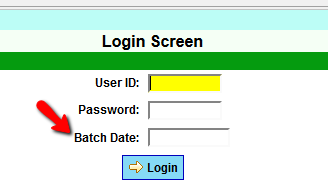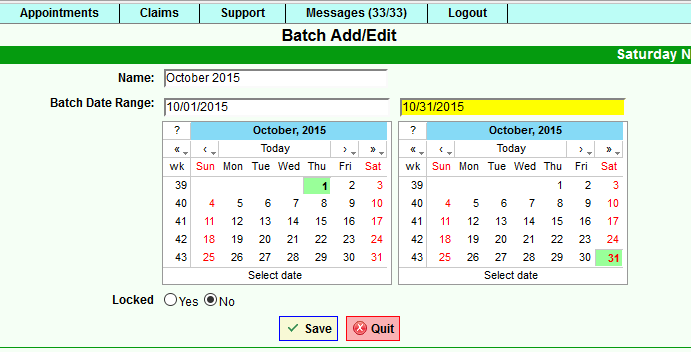DuxWare Release Note - 11/06/2015
System Updates
Batch Setup and Batch Lock Down
Batch Setup is a process of controlling financial information usually from month to month. It also is an aide to ensure integrity of a practice's financial reporting. For example, many practices close out month end to balance usually within a few days after the end of the month. So, a batch would be set up for 10/1/2015 to 10/31/2015. All charges and payments (including unapplied/prepayments) received during that batch period would be entered in to the Practice Management System.If the Batch Setup is activated, the practice can enter back dated payments, charges, and adjustments after the end of the batch period has passed. Once the Practice Manager has determined that all charges, payments, and adjustments have been made for the batch period, and all have balanced for the month, the batch can be locked so that no other charges, payments, and adjustments can be made, unless the Practice Manager deems them necessary. This action is to preserve the integrity of financial reporting. If you see the following screen at login, Batch Setup is turned on for your practice.
As of this update, users are denied access at login to a batch that has been locked. If a user attempts to login and enter a date that is within a locked down batch (e.g.9/1/2015-9/30/2015), access will be denied. If the Practice Manager deems that the batch should be unlocked to allow the user to post, the user can complete the task. However, any reports previously run for that batch period will need to be re-run because they will change.
To access Batch Setup, select Support>Management>Batch Setup.
To Setup a Batch, select [+Add] and complete the date criteria. You can Save the Batch Setup with or without locking down the batch. Once you are ready to lock down the batch, you can edit and lock down at that time.
Batch Setup is a feature that can be turned on or off by your Support Team. If you have questions regarding Batch Setup, please do not hesitate to call or email your Practice Management Support.
Alert for Auto Post Users:
For our Auto Post users, make sure that you are watching for remark codes in your Electronic Remittances for warnings for upcoming, expired procedure codes. You may want to review the readable remittance advice to make sure that you are making the necessary changes for procedure code usage. Below is a link to an AAPC article regarding 2015 new, changed and deleted codes.
http://news.aapc.com/nearly-550-new-changed-and-deleted-codes-for-cpt-in-2015/