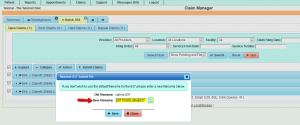Difference between revisions of "DuxWare Release Note - 05/22/2016"
From DuxWare Manual
Jump to navigationJump to searchm (→Claim Manager) Tag: visualeditor |
|||
| Line 9: | Line 9: | ||
===Electronic Remittance=== | ===Electronic Remittance=== | ||
In the Electronic Remittance Files Search, you will now be able to see the name of the payer under "Check Payer" as illustrated below. | In the Electronic Remittance Files Search, you will now be able to see the name of the payer under "Check Payer" as illustrated below. | ||
| − | [[File:RemitFileSearch.jpg|none| | + | [[File:RemitFileSearch.jpg|none|thumbnail]] |
[[DuxWare_Release_Note_-_05/08/2016|Previous Release Note]] | [[DuxWare_Release_Note_-_05/08/2016|Previous Release Note]] | ||
Revision as of 14:05, 23 May 2016
Claim Manager
The option to edit the name of your electronic claim submission file has been added. Once you select 'Submit', the following dialog will appear.
Electronic Remittance
In the Electronic Remittance Files Search, you will now be able to see the name of the payer under "Check Payer" as illustrated below.