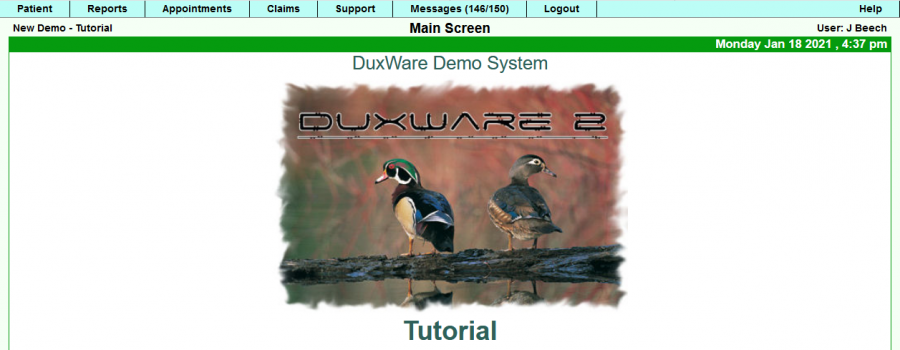Difference between revisions of "DuxWare Release Note - 06/06/2021"
| Line 5: | Line 5: | ||
[[File:D1.png|900px]] | [[File:D1.png|900px]] | ||
| + | |||
| + | |||
| + | The DuxWare Dashboard has successfully passed its beta release, and is now ready for deployment to all DuxWare databases. It provides instant and customizable access to critical areas in your system, such as: | ||
| + | |||
| + | • Appointments | ||
| + | • Messages | ||
| + | • Reports | ||
| + | • Daily Summaries | ||
| + | • and more | ||
| + | |||
| + | We are excited to announce that our next DuxWare system update will have our new Dashboard June 7, 2021. Once our users log into DuxWare, they are accustomed to seeing the DuxWare Welcome Screen with our logo. See the screen shot below: | ||
| + | |||
| + | |||
| + | [[File:D2.png|900px]] | ||
| + | |||
| + | |||
| + | The next PM release cycle will update the above screen to the new Dashboard by user role: | ||
| + | |||
| + | • Front Desk (User levels 1-3) | ||
| + | • Billing (User level 4) | ||
| + | • Management (User level 5) | ||
| + | |||
| + | '''Note:''' Please keep in mind that the Dashboard does not in any way keep you from accessing any data that you normally have access to now. All of the top tabs of DuxWare retain the current functionality. | ||
| + | |||
| + | The Dashboard is an added bonus view and functionality to the features already available to you. | ||
| + | |||
| + | Upon release, a user will see the dashboard that is defaulted to their own user level/job role. The dashboards can be customized to view different reports and views, and you will have options to choose from to personalize your own dashboard. All information that is displayed on the individual user’s dashboard is subject to the permissions set by your management. We encourage you to provide us with your valuable feedback. | ||
| + | |||
| + | Each Dashboard has a set of default widgets that can be interchanged, re-sized and moved to around on your Dashboard to your liking. | ||
| + | |||
| + | Example Widget Settings. We suggest that you discuss dashboard edits with your manager to ensure that you have the appropriate user level or permission to view the widgets available. | ||
Revision as of 15:44, 28 May 2021
Introducing the DuxWare Dashboard…
Mark the date: June 7, 2021
The DuxWare Dashboard has successfully passed its beta release, and is now ready for deployment to all DuxWare databases. It provides instant and customizable access to critical areas in your system, such as:
• Appointments • Messages • Reports • Daily Summaries • and more
We are excited to announce that our next DuxWare system update will have our new Dashboard June 7, 2021. Once our users log into DuxWare, they are accustomed to seeing the DuxWare Welcome Screen with our logo. See the screen shot below:
The next PM release cycle will update the above screen to the new Dashboard by user role:
• Front Desk (User levels 1-3) • Billing (User level 4) • Management (User level 5)
Note: Please keep in mind that the Dashboard does not in any way keep you from accessing any data that you normally have access to now. All of the top tabs of DuxWare retain the current functionality.
The Dashboard is an added bonus view and functionality to the features already available to you.
Upon release, a user will see the dashboard that is defaulted to their own user level/job role. The dashboards can be customized to view different reports and views, and you will have options to choose from to personalize your own dashboard. All information that is displayed on the individual user’s dashboard is subject to the permissions set by your management. We encourage you to provide us with your valuable feedback.
Each Dashboard has a set of default widgets that can be interchanged, re-sized and moved to around on your Dashboard to your liking.
Example Widget Settings. We suggest that you discuss dashboard edits with your manager to ensure that you have the appropriate user level or permission to view the widgets available.