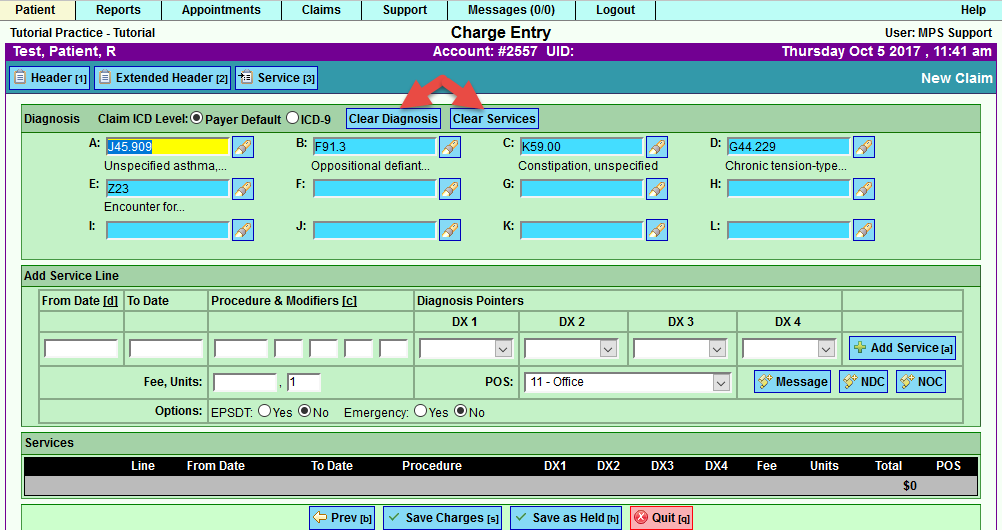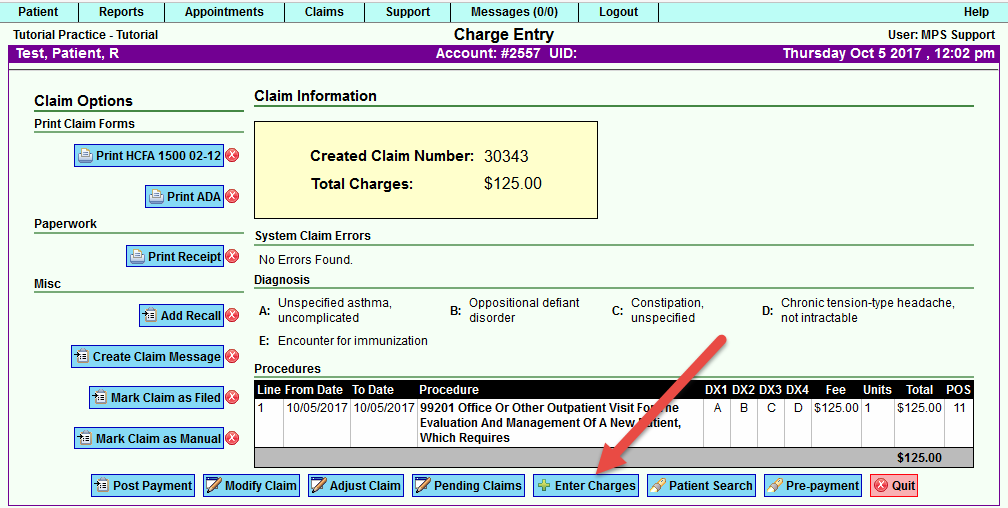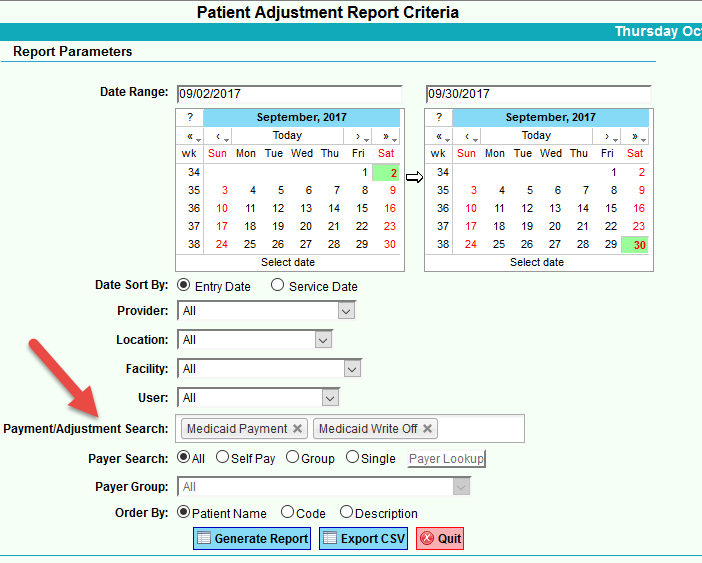DuxWare Release Note - 10/08/2017
Charge Entry
Your PM retains diagnoses codes from the previous visit. If you need to quickly clear them, you now have the ability to '"Clear Diagnoses"' at the Charge Entry screen. Clear Services"' is also available.
Enter Charges" button now appears on the Charge Summary Screen. If Enter Charges is selected on the Charge Entry Summary screen as illustrated below, it will take you back to the claim header in the same patient's account.
Reports
Below are list of reports with new options available:
Payer List
To access from your PM: Reports tab>Listing>Payer List
There are four new filter options available for this report:
- Accept Assignment
- Submit Claims Electronically
- Secondary Filing Electronically
- Tertiary Filing Electronically
Patient Payment/Adjustment Report
To access from your PM: Reports tab>Patient>Patient payment/Adjustment
You now have the ability to search more than one payment/adjustment code at one time in the Payment/Adjustment Search Field as illustrated below:
Payment Adjustment Report
To access from your PM: Reports>Revenue Analysis>Payment/Adjustment Report
You now have the ability to search more than one payment/adjustment code at one time in the Payment/Adjustment Search Field. (This has the same search capability as the Patient Payment/Adjustment Report. Also, this report will now export to Excel.
Reconciliation Daysheet
To access from your PM: Reports>Daily>Reconciliation Daysheet