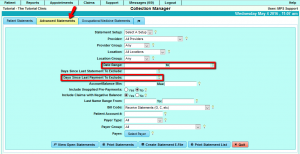Difference between revisions of "DuxWare Release Note - 05/08/2016"
From DuxWare Manual
Jump to navigationJump to search| Line 6: | Line 6: | ||
* Days Since Last Payment To Exclude (Enter the number of days since the last Patient Payment to exclude. For example, if the number of days entered is 30, no statements will be generated for patients that have already made a payment within the past 30 days.) | * Days Since Last Payment To Exclude (Enter the number of days since the last Patient Payment to exclude. For example, if the number of days entered is 30, no statements will be generated for patients that have already made a payment within the past 30 days.) | ||
| − | + | [[File:CollMgr newoptions.png|thumb|left]] | |
Revision as of 16:10, 4 May 2016
Collection Manager
Two new options have been added to the Collection Manager - Advanced Tab.
- Date Range (select a date range from and to by service date)
- Days Since Last Payment To Exclude (Enter the number of days since the last Patient Payment to exclude. For example, if the number of days entered is 30, no statements will be generated for patients that have already made a payment within the past 30 days.)
If you need assistance, please don't hesitate to contact your PM Support Team. (800) 248-4298