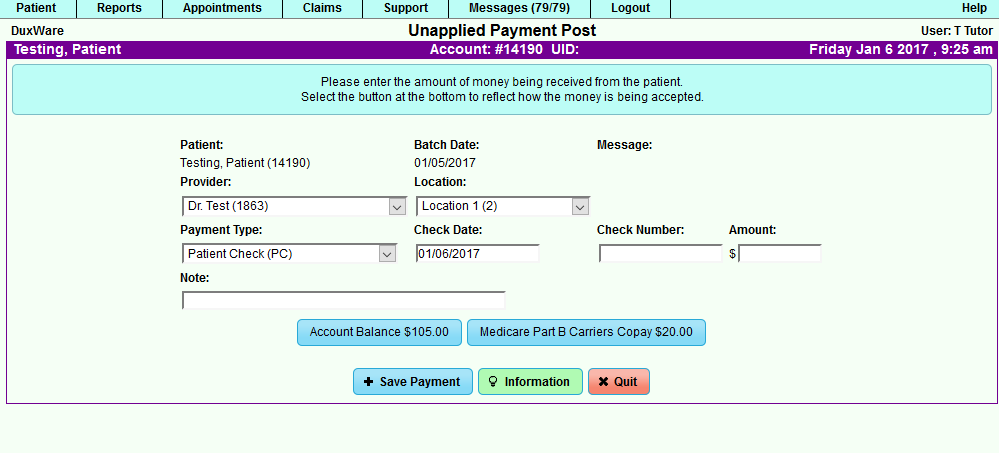Difference between revisions of "DuxWare Release Note - 01/08/2017"
From DuxWare Manual
Jump to navigationJump to search| (One intermediate revision by the same user not shown) | |||
| Line 9: | Line 9: | ||
* '''Make it quick''' (Move around and make selections quickly with Tab and Shift + Tab keys and up and down arrow keys.) | * '''Make it quick''' (Move around and make selections quickly with Tab and Shift + Tab keys and up and down arrow keys.) | ||
* '''Payment Type''' (If the payment type's source is set to "check", the system will automatically populate with today's date.) | * '''Payment Type''' (If the payment type's source is set to "check", the system will automatically populate with today's date.) | ||
| + | <br> | ||
| + | <br> | ||
| − | + | [[File:Prepaymentadd.png]] | |
| + | <br> | ||
| + | <br> | ||
'''Eligibility''' | '''Eligibility''' | ||
Latest revision as of 17:43, 6 January 2017
Important System Updates
Pre-payment Add Screen Quick and simple! Take a look at your updated Pre-payment Add screen. We have improved the flow. You will see:
- Copay button (If the co-payment was entered into the Eligibility, it will appear on the button. If the copay is what you are collecting, just click the button.)
- Account Balance button (If the patient has an account balance, and they wish to clear that amount, just click the button, and it populates the payment field.)
- Make it quick (Move around and make selections quickly with Tab and Shift + Tab keys and up and down arrow keys.)
- Payment Type (If the payment type's source is set to "check", the system will automatically populate with today's date.)
Eligibility
Reports
User Management