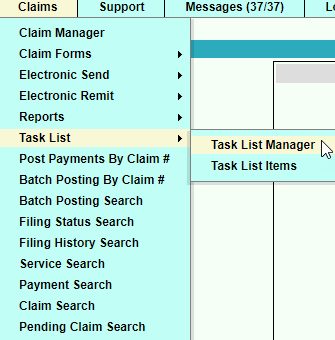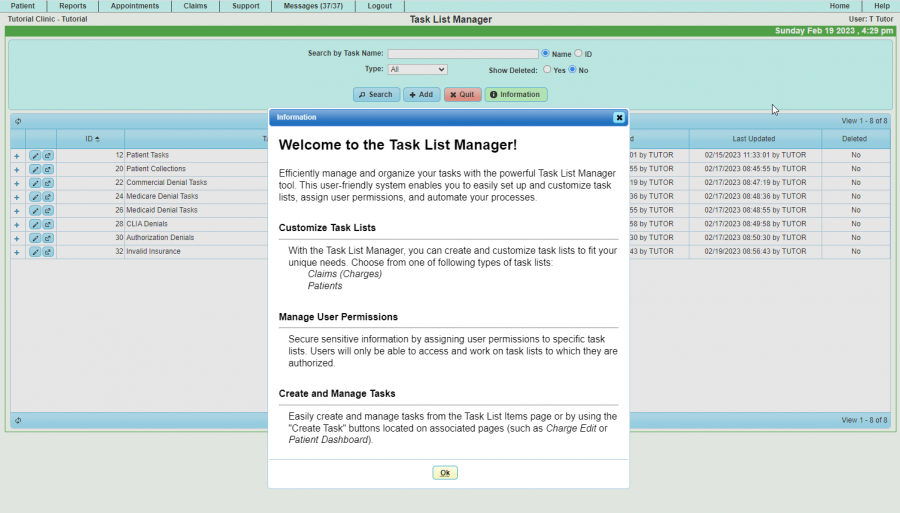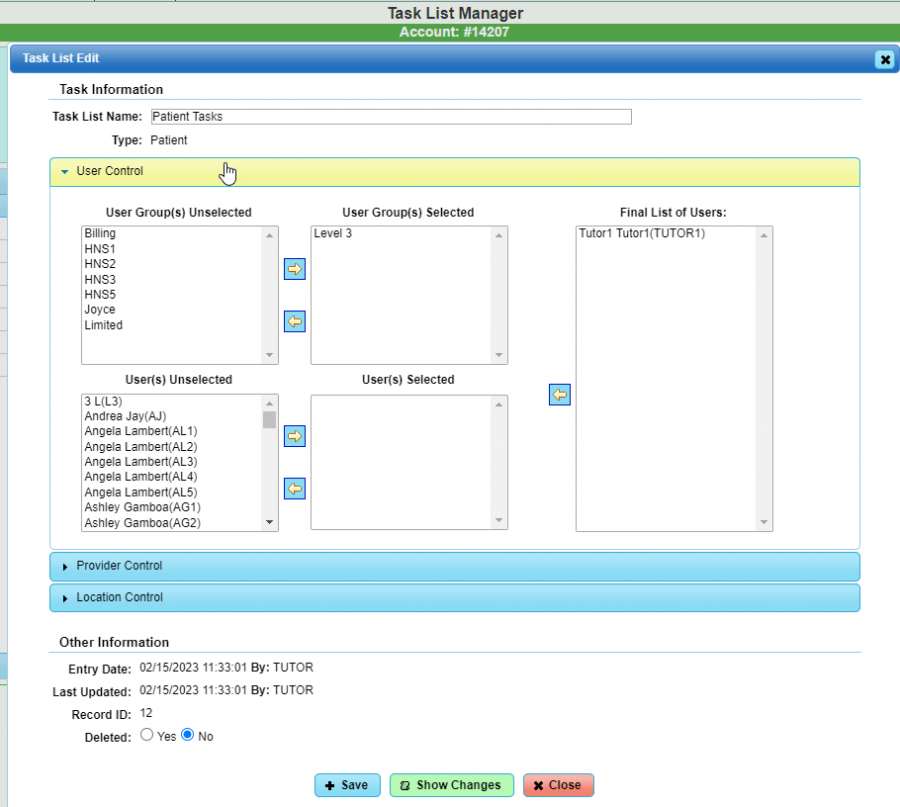Difference between revisions of "DuxWare Release Note - 02/19/2023"
| Line 22: | Line 22: | ||
[[File:Task2.png|900px]] | [[File:Task2.png|900px]] | ||
| + | |||
| + | This tool was mainly created to aide in follow-up for Claim Denials.<br> | ||
| + | When creating a Task List Category, management can assign User Controls, Provider Controls, and Location Controls. | ||
| + | |||
| + | '''User Control''' | ||
| + | |||
| + | [[File:Task3.png|900px]] | ||
Revision as of 16:57, 20 February 2023
New Feature!
Task List Manager/Denial Management
Efficiently manage and organize your tasks with the powerful Task List Manager tool. This user-friendly system enables you to easily set up and customize task lists, assign user permissions, and automate your processes. The first phase will require manual input from the user to create a task such as via a patient claim or patient dashboard. Tasks can also be created via the Claim Data Report that has the ability to filter by reason codes, then export to a Task List. Claims Data Report is under Reports>Listing>Claim Data Report. The next phase will automate the task list via auto-post reason codes that will be set up and linked to certain tasks. It can also be used as a tickler system as well.
The Task List Manager may be accessed via the Claims tab> Task List
- Task list Manager is the Setup
- Task List Items are for viewing/filtering tasks
In this area, it will be up to management as to what categories of tasks to set up. Customize it however you like to fit your needs.
This tool was mainly created to aide in follow-up for Claim Denials.
When creating a Task List Category, management can assign User Controls, Provider Controls, and Location Controls.
User Control