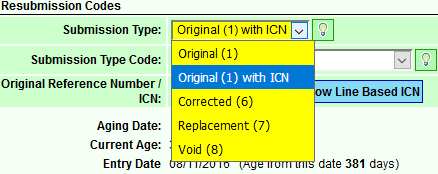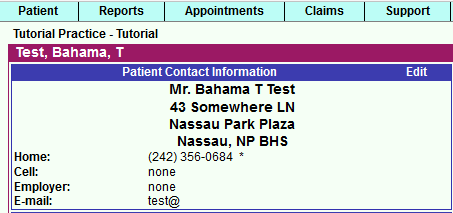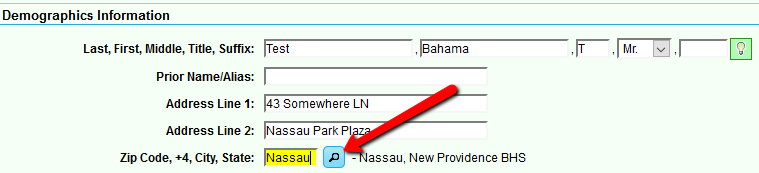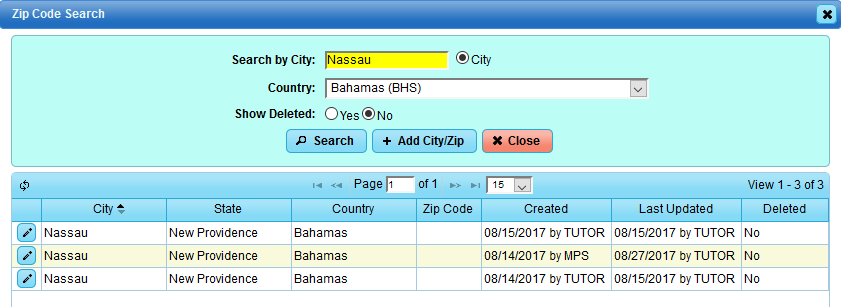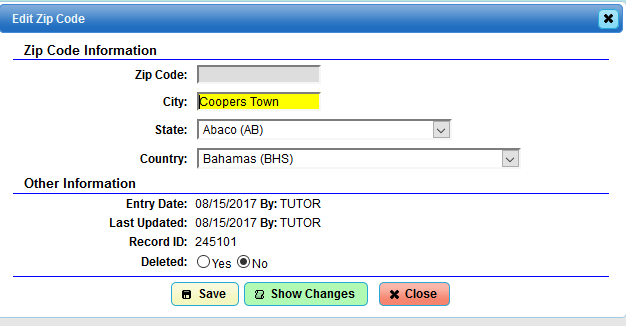Difference between revisions of "DuxWare Release Note - 08/27/2017"
| (11 intermediate revisions by the same user not shown) | |||
| Line 1: | Line 1: | ||
| − | + | ===Claims Filing=== | |
| − | |||
| − | ===Claims Filing=== | ||
Submission Type: "Original (1) with ICN" has been added to accommodate Payers that require the Original status when resubmitting a claim with the ICN. To access the Claim Submission Type: | Submission Type: "Original (1) with ICN" has been added to accommodate Payers that require the Original status when resubmitting a claim with the ICN. To access the Claim Submission Type: | ||
| Line 14: | Line 12: | ||
[[File:Submission Type ICN.png]] | [[File:Submission Type ICN.png]] | ||
| − | |||
| − | |||
| − | |||
| − | |||
| − | |||
| − | |||
===Reports=== | ===Reports=== | ||
| + | '''Appointment Tracking Report'''<br> | ||
| + | The Appointment Tracking Report now has added criteria filters for "Charged Only" and "Not Charged Only". To access The Appointment Tracking Report, go to the Appointments tab>Reports>Appointment Tracking Report. To see the new criteria, select the down chevron and make your selection. | ||
| + | ===PM System Addresses=== | ||
| + | The PM will now accommodate International Addresses. For USA customers, your system is defaulted to USA. However, if there is a circumstance that you happen to need to add an international address, you certainly can. See the example below of a Bahamas (BHS) patient. Simply select the search icon next to the patient zip code, select the country and search city to select. It works the same in add/edit under the Support tab. For example, you are adding a Bahamas address into your PM, you can either select the search button in any of the areas where you would normally add/edit an address or via the Support tab>General>Zip Code Setup or State Setup. For a country like the Bahamas (BHS), there are no zip codes so you would add/edit as illustrated below. If you need assistance, please contact your PM Support Team for assistance. | ||
| − | + | [[File:Bahamas Patient.png]] | |
| − | |||
| − | |||
| − | |||
| + | [[File:SearchZipBHS.png]] | ||
| + | [[File:AddZipBHS.png]] | ||
| + | [[File:CityStZipAddEdit.png]] | ||
Latest revision as of 18:09, 28 August 2017
Claims Filing
Submission Type: "Original (1) with ICN" has been added to accommodate Payers that require the Original status when resubmitting a claim with the ICN. To access the Claim Submission Type:
- Select the claim in the patient's ledger. (The claim should highlight in yellow when selected.)
- Select the Information button at the bottom of the ledger. (You will land in the Claim Information Screen.)
- Select the Filing Information button. (You will See the filing sequences.
- Click on the appropriate sequence to the right of the "Print HCFA 1500 02-12" button. (You will land at the Claims Filing Status and Sequencing Edit.)
- Scrool down, and you will see the Resubmission Codes as illustrated below:
Reports
Appointment Tracking Report
The Appointment Tracking Report now has added criteria filters for "Charged Only" and "Not Charged Only". To access The Appointment Tracking Report, go to the Appointments tab>Reports>Appointment Tracking Report. To see the new criteria, select the down chevron and make your selection.
PM System Addresses
The PM will now accommodate International Addresses. For USA customers, your system is defaulted to USA. However, if there is a circumstance that you happen to need to add an international address, you certainly can. See the example below of a Bahamas (BHS) patient. Simply select the search icon next to the patient zip code, select the country and search city to select. It works the same in add/edit under the Support tab. For example, you are adding a Bahamas address into your PM, you can either select the search button in any of the areas where you would normally add/edit an address or via the Support tab>General>Zip Code Setup or State Setup. For a country like the Bahamas (BHS), there are no zip codes so you would add/edit as illustrated below. If you need assistance, please contact your PM Support Team for assistance.