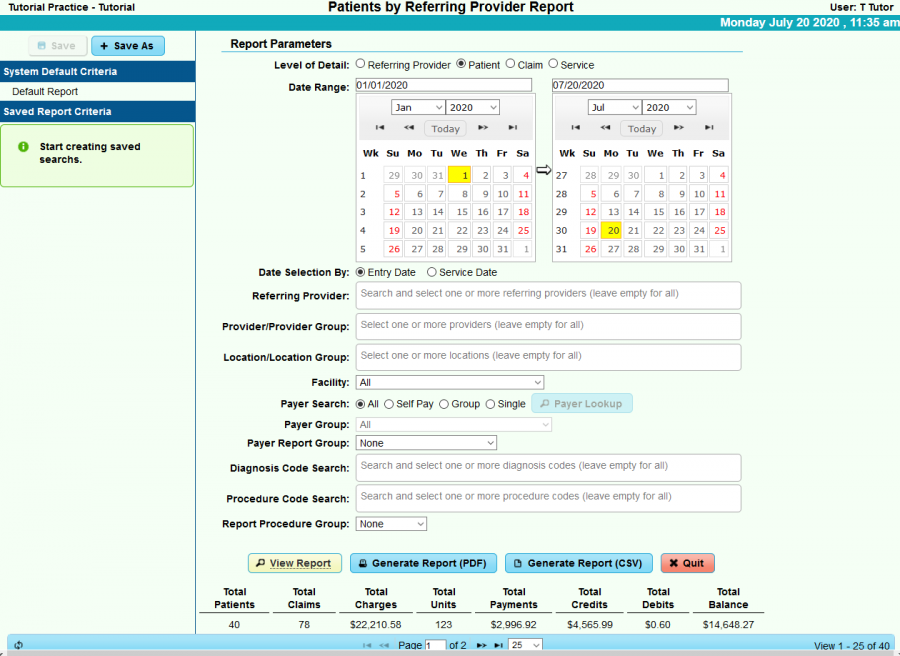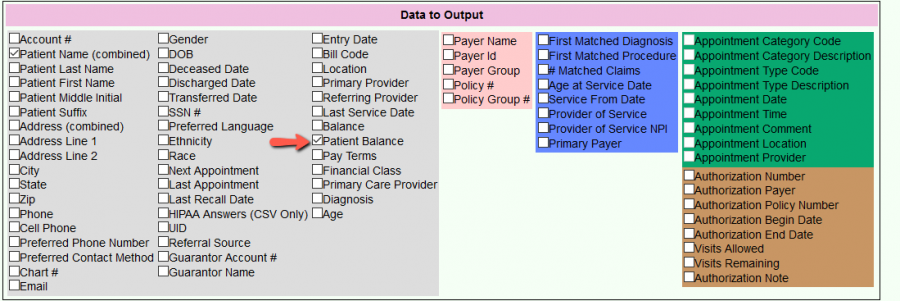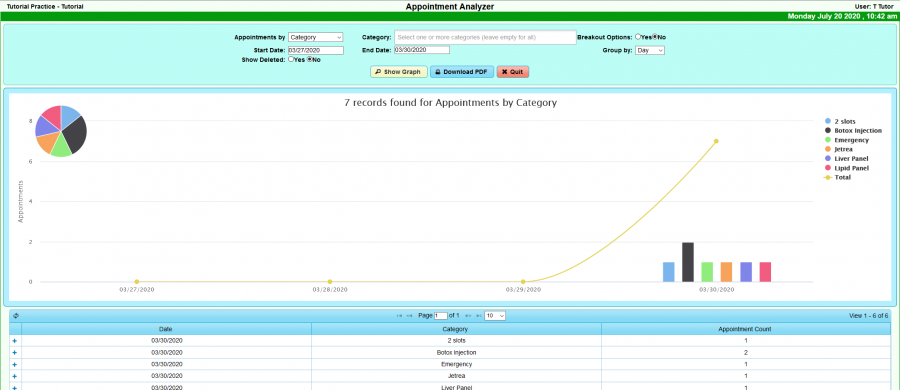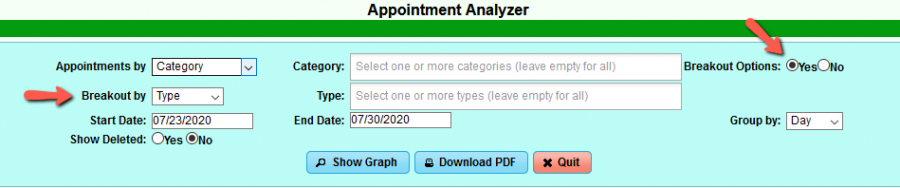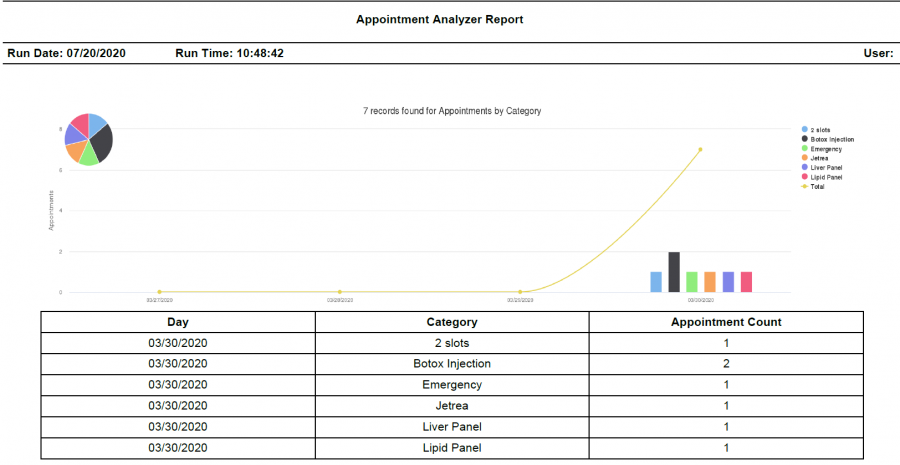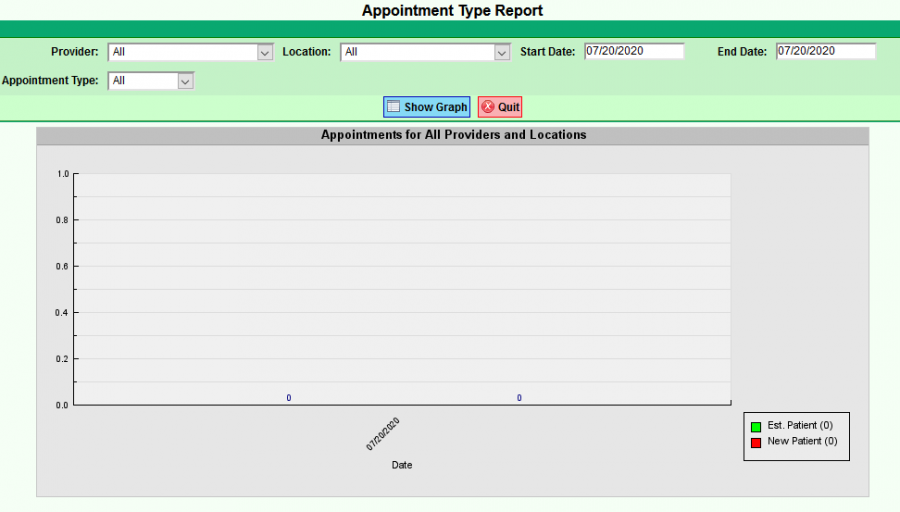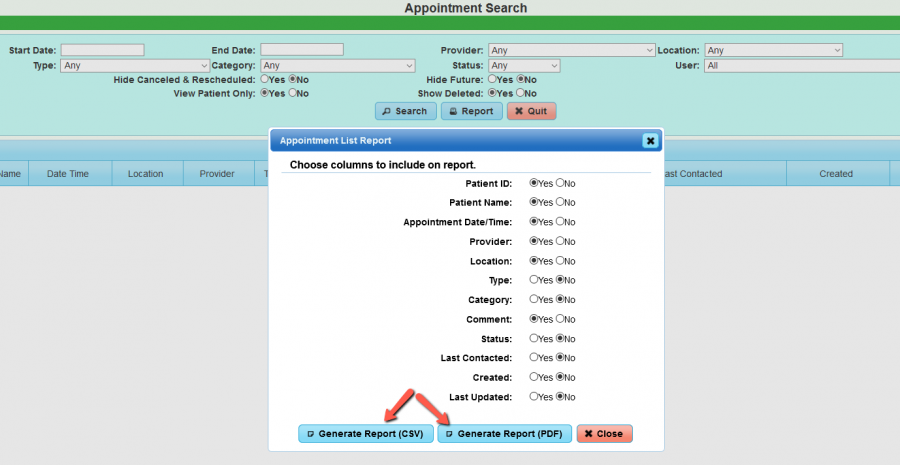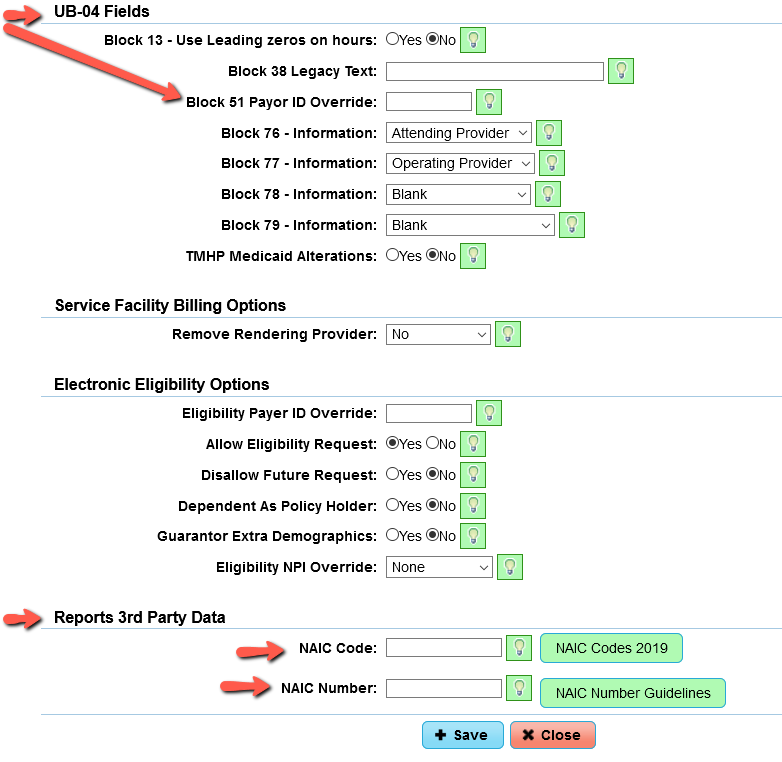Difference between revisions of "DuxWare Release Note - 07/19/2020"
(Created page with "PM Release Notes_Sunday 7/19/2020 REPORTS> Patient>Patients by Referring Provider ***NEW*** This report is brand new with numerous filtering options. You are presented wi...") |
|||
| (6 intermediate revisions by the same user not shown) | |||
| Line 1: | Line 1: | ||
| − | + | =DuxWare Release Notes - 07/19/2020= | |
| − | + | ==REPORTS>== | |
| − | REPORTS> | ||
Patient>Patients by Referring Provider ***NEW*** | Patient>Patients by Referring Provider ***NEW*** | ||
This report is brand new with numerous filtering options. You are presented with a snap-shot of Totals based on the criteria flittering options that were selected and an accordion style, interactive report that drills down to the details. You may also export the report results into a .pdf or .csv formats. | This report is brand new with numerous filtering options. You are presented with a snap-shot of Totals based on the criteria flittering options that were selected and an accordion style, interactive report that drills down to the details. You may also export the report results into a .pdf or .csv formats. | ||
| − | + | [[File:Ptrefprov.png|pg|None|900px]] | |
| Line 13: | Line 12: | ||
Reports>Patient>Patient Demographics Report | Reports>Patient>Patient Demographics Report | ||
This report was updated to include output data for Patient Balance. This option will output what is on file to Patient only. | This report was updated to include output data for Patient Balance. This option will output what is on file to Patient only. | ||
| + | |||
| + | [[File:Ptdemptbal.png|None|900px]] | ||
| + | |||
| − | APPOINTMENTS> | + | ==APPOINTMENTS>== |
| + | |||
Appointments>Reports>Appointment Analyzer ***New Report**** | Appointments>Reports>Appointment Analyzer ***New Report**** | ||
| − | + | ||
| + | * We fully intend to replace the older version of this report: “Appointment Type Report” after we have made sure that we accommodate all of the functionality of the older version. A full comparison is under way. So for those of you who routinely utilize the Appointment Type Report to monitor appointment data, please feel free to provide us with your feedback. | ||
| + | |||
| + | |||
| + | |||
| + | [[File:Apptanalyzer1.png|None|900px]] | ||
| + | |||
Select “Yes” for Breakout options to further analyze your appointment data. | Select “Yes” for Breakout options to further analyze your appointment data. | ||
| + | |||
| + | |||
| + | [[File:Apptanalyzer2.png|None|900px]] | ||
| + | |||
| + | |||
| + | |||
| + | |||
The new Appointment Analyzer also produces in a printable .pdf output. | The new Appointment Analyzer also produces in a printable .pdf output. | ||
| − | |||
| − | |||
| + | [[File:Apptanalyzer3.png|None|900px]] | ||
| + | |||
| Line 38: | Line 54: | ||
Note: The Appointment Type report is still available on the menu. | Note: The Appointment Type report is still available on the menu. | ||
| + | [[File:Appttype.png|none|900px]] | ||
| + | |||
| + | |||
| + | |||
Appointments>Reports>Appointment Tracking Report | Appointments>Reports>Appointment Tracking Report | ||
| − | + | ||
| + | * New column for “pending claims” (For clients that utilize the claims bridge with the EMR, you can now reconcile pending claims from the Incoming Claim Manager to appointments. * note: Pending claims in this area have not been created and assigned a PM Claim Number.) | ||
| + | [[File:Appttracking.png|none|900px]] | ||
| Line 47: | Line 69: | ||
| + | Appointments>Appointment Search | ||
| − | + | * This report now exports to .csv and .pdf format | |
| − | |||
| + | |||
| + | [[File:Apptsearchrpt.png|none|900px]] | ||
| + | |||
| Line 58: | Line 83: | ||
| + | |||
| + | ==SUPPORT>== | ||
| + | General>Payer Manager | ||
| + | |||
| + | New options for UB-04/837I Submissions: | ||
| + | |||
| + | * UB-04 override for clearinghouses that require a separate clearinghouse Payer ID for UB submissions | ||
| + | * New 3rd party reporting options for UB-04 submissions for ASC | ||
| + | |||
| + | |||
| + | [[File:Payerub.png|none|900px]] | ||
| Line 64: | Line 100: | ||
| − | |||
| − | |||
| − | |||
| − | |||
| − | |||
If you need any assistance, please do not hesitate to contact your Support Team. We are glad to assist you! | If you need any assistance, please do not hesitate to contact your Support Team. We are glad to assist you! | ||
[[DuxWare Release Note - 01/19/2020|Previous Release Note - 05/31/2020]] | [[DuxWare Release Note - 01/19/2020|Previous Release Note - 05/31/2020]] | ||
Latest revision as of 21:21, 24 July 2020
DuxWare Release Notes - 07/19/2020
REPORTS>
Patient>Patients by Referring Provider ***NEW*** This report is brand new with numerous filtering options. You are presented with a snap-shot of Totals based on the criteria flittering options that were selected and an accordion style, interactive report that drills down to the details. You may also export the report results into a .pdf or .csv formats.
Reports>Patient>Patient Demographics Report
This report was updated to include output data for Patient Balance. This option will output what is on file to Patient only.
APPOINTMENTS>
Appointments>Reports>Appointment Analyzer ***New Report****
- We fully intend to replace the older version of this report: “Appointment Type Report” after we have made sure that we accommodate all of the functionality of the older version. A full comparison is under way. So for those of you who routinely utilize the Appointment Type Report to monitor appointment data, please feel free to provide us with your feedback.
Select “Yes” for Breakout options to further analyze your appointment data.
The new Appointment Analyzer also produces in a printable .pdf output.
For comparison, below is the previous version of this report, “Appointment Type Report”:
Note: The Appointment Type report is still available on the menu.
Appointments>Reports>Appointment Tracking Report
- New column for “pending claims” (For clients that utilize the claims bridge with the EMR, you can now reconcile pending claims from the Incoming Claim Manager to appointments. * note: Pending claims in this area have not been created and assigned a PM Claim Number.)
Appointments>Appointment Search
- This report now exports to .csv and .pdf format
SUPPORT>
General>Payer Manager
New options for UB-04/837I Submissions:
- UB-04 override for clearinghouses that require a separate clearinghouse Payer ID for UB submissions
- New 3rd party reporting options for UB-04 submissions for ASC
If you need any assistance, please do not hesitate to contact your Support Team. We are glad to assist you!