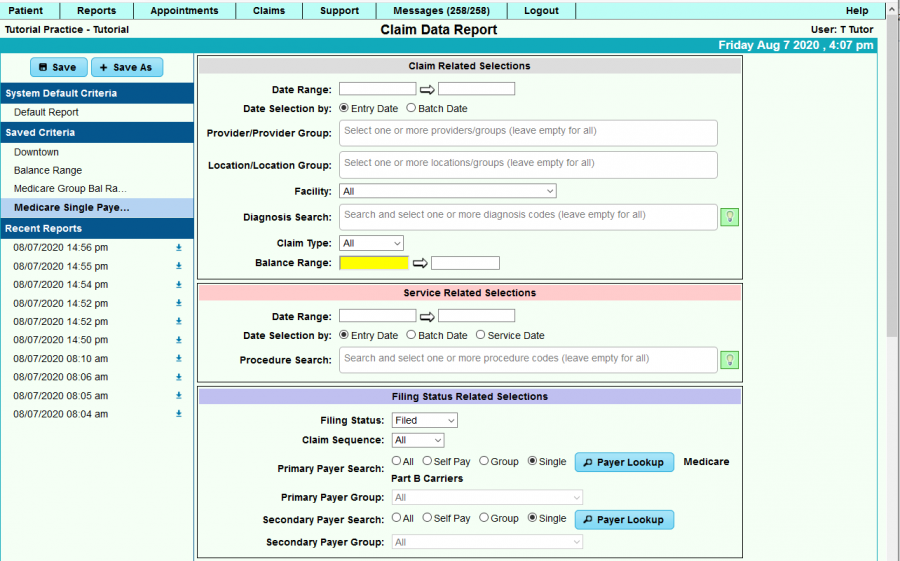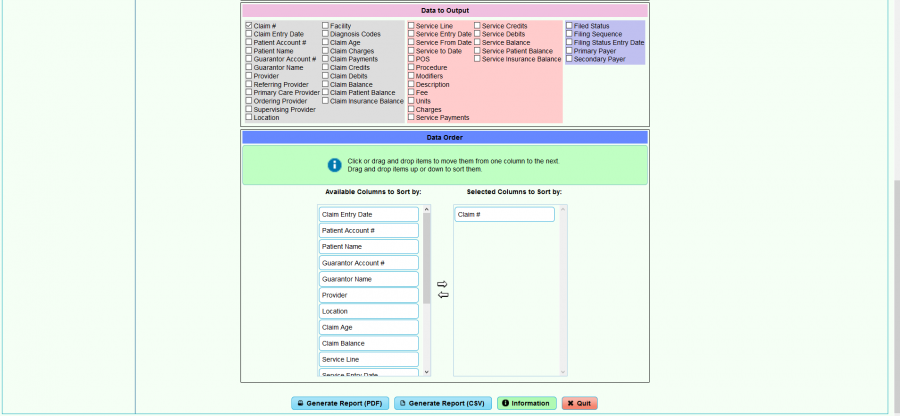Difference between revisions of "DuxWare Release Note - 08/09/2020"
| Line 13: | Line 13: | ||
[[File:Clmdata1.png|900px]] | [[File:Clmdata1.png|900px]] | ||
| + | |||
| + | |||
| + | [[File:Clmdata2.png|900px]] | ||
| + | |||
Revision as of 20:45, 9 August 2020
Claim Data Report: Reports>Listing>Claim Data Report Claims>Reports>Claim Data Report The Claim Data Report is a customizable report. This report can be accessed via the Reports tab or the Claims tab. The user selects what they want to see from list of available items and how the results are sorted. It also has claim, service and filing status filtering options.
The report can display claim and/or service and/or filing status information over a date range with either a service or claim date range. Select the information that you want to display on the report by selecting columns from a list (claim, service and filing status related information). Under the Data to Output section, claim related columns are grouped together by color: gray, pink and purple. At this time, there are no restrictions as to what sections the user can select columns from.
Sorting: The user can choose which columns to sort results by in section titled: Data Order.
Filtering options include: by claim and/or service and/or filing status related selections. The criteria must include at least a date range, either a service or claim date range, but not both.
This report has the ability to save report criteria.
If you need any assistance, please do not hesitate to contact your Support Team. We are glad to assist you!