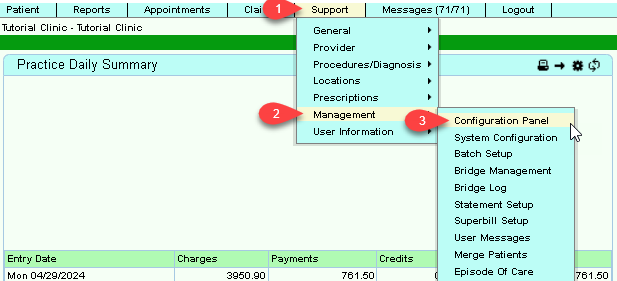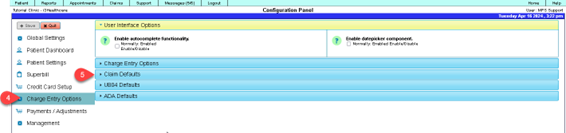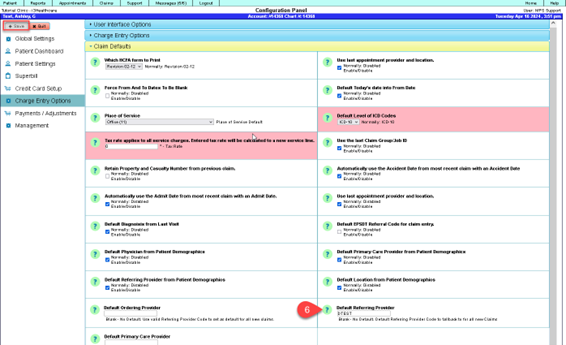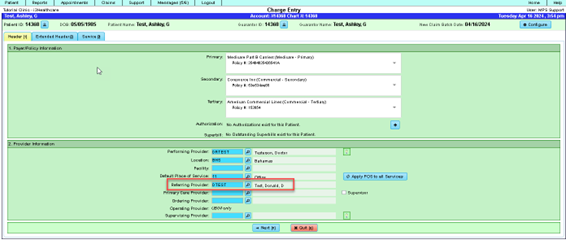Difference between revisions of "DuxWare Release Note - 05/05/2024"
From DuxWare Manual
Jump to navigationJump to search| Line 14: | Line 14: | ||
[[File:Ce2.png]] | [[File:Ce2.png]] | ||
| + | |||
| + | [[File:Ce3.png]] | ||
| + | |||
| + | |||
| + | The charge entry screen will respond to the input in the “Default Referring Provider” field. | ||
| + | |||
| + | |||
| + | [[File:Ce4.png]] | ||
==Claims== | ==Claims== | ||
Revision as of 22:43, 30 April 2024
Release Notes are In Process". Please check back later.
Contents
Charge Entry
- Adding a default for Referring Provider via the Configuration Panel.
Through the Configuration Panel in Support → Management, users can establish a default system-level order and referring provider. Navigate to Configuration Panel → Charge Entry Options → Claim Defaults to access this feature.
Within this setting, you can input the provider or referring provider code for the associated field. Consequently, any new claims (without a patient-level referring or ordering provider) will adopt these default values. It's worth noting that if an invalid value is entered, the charge entry page will not apply the associated field settings.
The charge entry screen will respond to the input in the “Default Referring Provider” field.