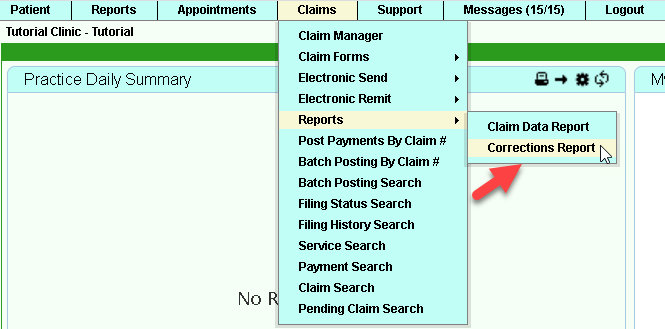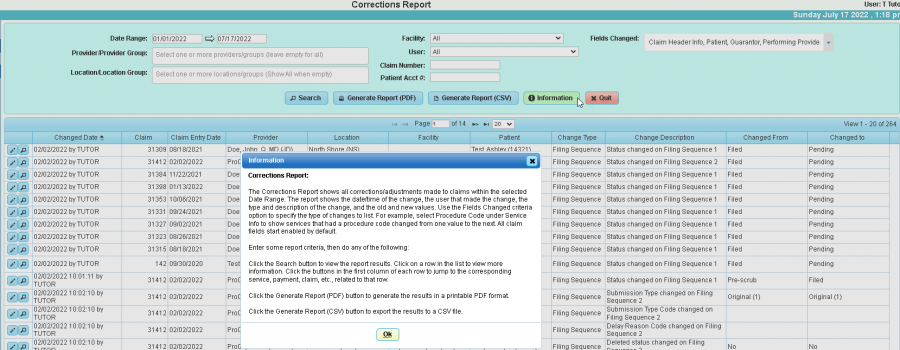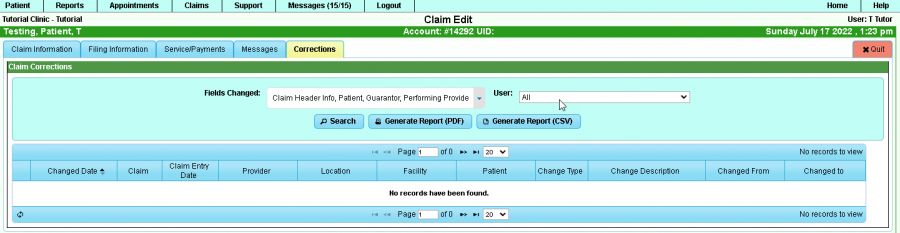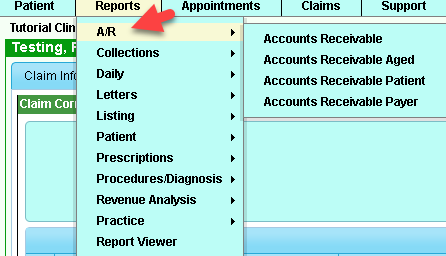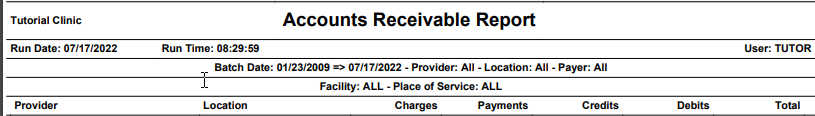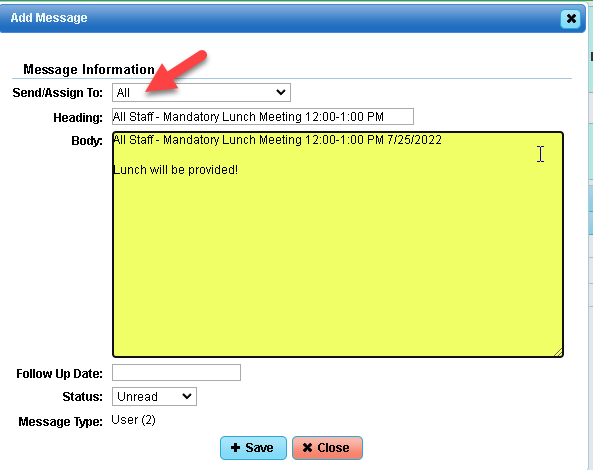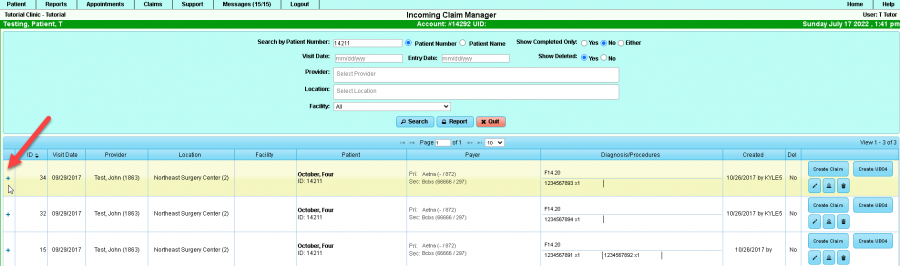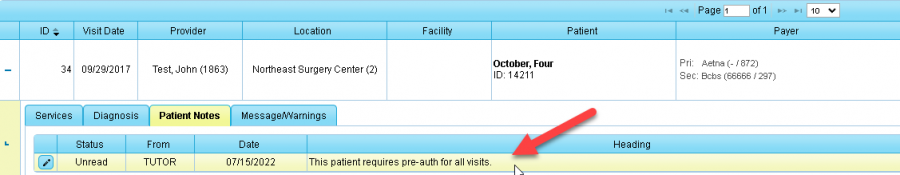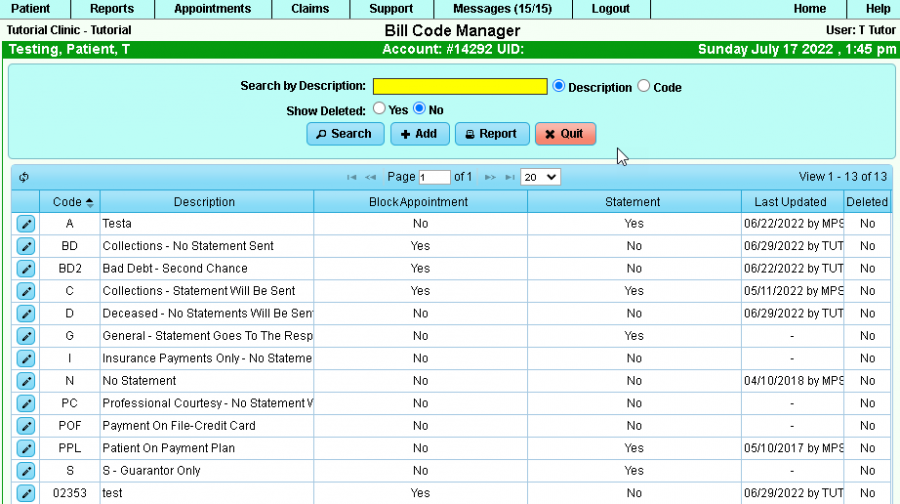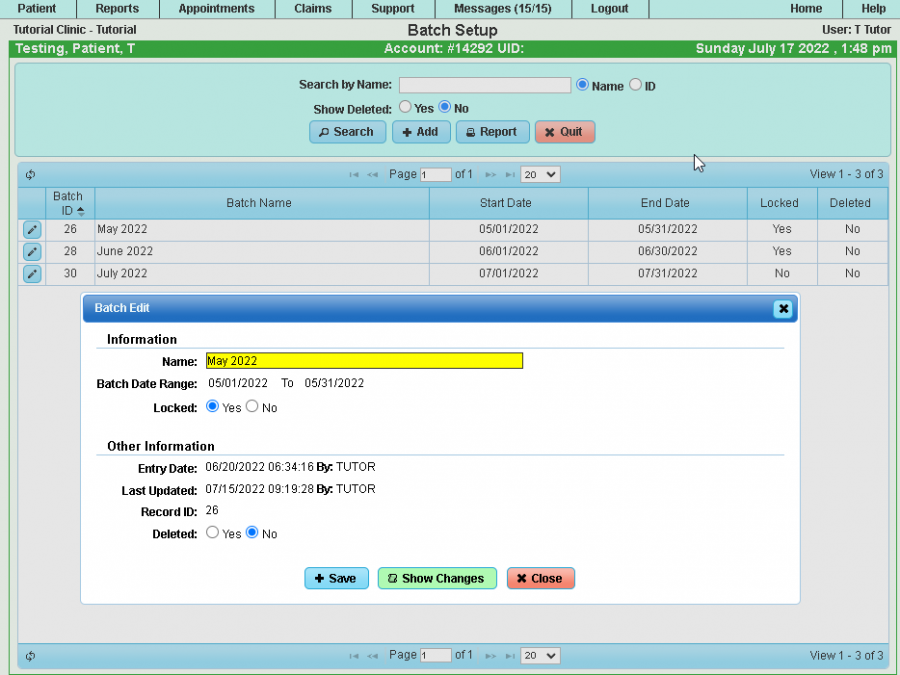DuxWare Release Note - 07/17/2022
Reports
Corrections Report - ***New Report***
The new Corrections Report shows all corrections/adjustments made to claims within a selected date range. It can be accessed via the Claims tab menu>Reports>Corrections Report and via Claim Edit.
Corrections Report Criteria Page:
Claim Edit>Corrections:
Accounts Receivable (A/R) Report:
The Accounts Receivable Report has been updated to split out columns for Credit and Debit adjustments. Prior to this release, the adjustments were combined under one “Adjustment Column”.
You can access the A/R Reports via the top tab Report>A/R menu.
Messages:
You now have the ability to assign a message to all users when adding a message via the Messages tab.
Claims
Incoming Claim Manager (Subgrid changes to add “Patient Notes”):
Drill down to Patient Notes:
Screen and Function Updates
Date Picker/Calendar:
Date picker calendars have been updated throughout the PM to the latest version for look and functionality.
Bill Code:
Support>General>Bill Code Manager
- User interface has been updated with a new screen.
Batch Setup:
Support tab>Management>Batch Setup:
Module/User Interface rewrite, updating to new aesthetics and functionality.
Notice
Clinics with SFTP interfaces for Eligibility, Electronic Claims and Remittances:
Trizetto Provider Solutions (TPS) and other Clearinghouses will routinely require that our mutual customers update their passwords for access to their web sites and the SFTP interfaces that bridge between the practice management system and the clearinghouse as a security protocol. For the SFTP interface, we will need to be informed when you update the SFTP interface password so that we can update the bridge with the updated password in your database.
TPS sent a notice advising that they have updated their Password protocol and will require all customers to update their SFTP interface passwords by 11/1/2022. Currently, TPS is rolling this change out to groups of customers until the hard cut off date of 11/1/2022. We encourage you to be pro-active to get this accomplished so that you will not be caught off guard. It is important to review your messages and alerts that are provided to you from your PM and Clearinghouse to avoid interruptions to your daily workflow.
If you have any questions, please contact your PM Support Team 1-800-248-4298 or email support@duxware.com.