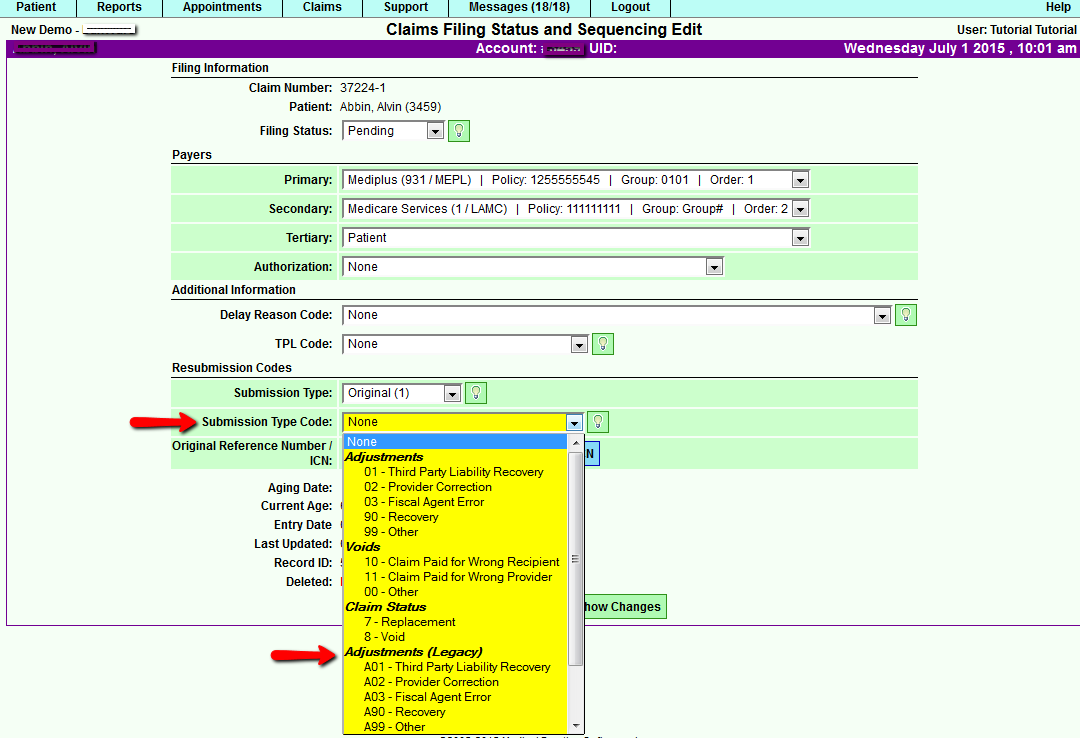Difference between revisions of "DuxWare Release Note - 07/01/2015 with ICD-10 Testing Guide"
| Line 27: | Line 27: | ||
'''Submission Type Codes added to Claims Filing Status Edit'''<br> | '''Submission Type Codes added to Claims Filing Status Edit'''<br> | ||
<br> | <br> | ||
| − | When resubmitting claims to Medicaid, the payer may require a | + | When resubmitting claims to Medicaid, the payer may require a Submission Type Code. The code appears in HCFA 02/12<br> |
| − | Block 22. To access this area, select the claim in the patient's ledger, select the Information button at the | + | Block 22. To access this area, select the claim in the patient's ledger, and then select the [Information] button at the<br> |
| − | of the ledger. You will land on the Claim Information screen. Select the [Filing Information] button at the top left<br> | + | bottom of the ledger. You will land on the Claim Information screen. Select the [Filing Information] button at the top left.<br> |
| − | + | Select the Primary or Secondary Filing Sequence that you would like to edit, and you will land at the Claims Filing and <br> | |
| − | + | Sequencing Edit. You can select the appropriate Submission Type Code under the Resubmission <br> | |
| − | Codes section as illustrated below | + | Codes section as illustrated below. Remember to [Save] your change.<br> |
<br> | <br> | ||
<br> | <br> | ||
Revision as of 15:10, 1 July 2015
DuxWare Release Note - 07/01/2015 with ICD-10 Testing Guide
Testing your Electronic (837) claims for ICD-10 Readiness
System Updates and Enhancements
Payer Setup
To access the Payer Setup from the Support tab, General>Payer Setup.
Medicare Secondary Payer ID:
Under the Billing Tab of the Payer Setup Add/Edit, there is a new field to input Medicare Secondary Payer ID
under Electronic Claims Options:
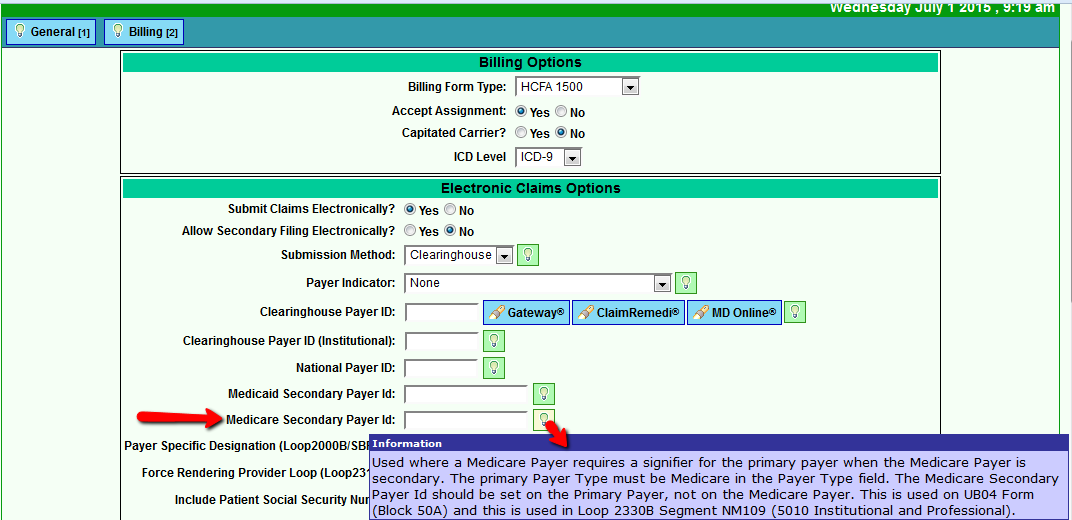
Block 9 Prior Policy Override under the HCFA-1500 Fields:
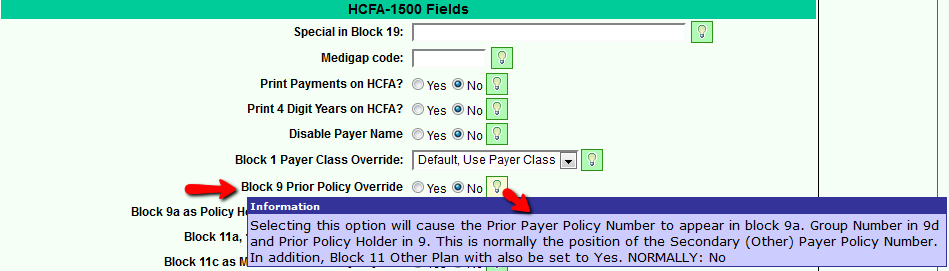
Submission Type Codes added to Claims Filing Status Edit
When resubmitting claims to Medicaid, the payer may require a Submission Type Code. The code appears in HCFA 02/12
Block 22. To access this area, select the claim in the patient's ledger, and then select the [Information] button at the
bottom of the ledger. You will land on the Claim Information screen. Select the [Filing Information] button at the top left.
Select the Primary or Secondary Filing Sequence that you would like to edit, and you will land at the Claims Filing and
Sequencing Edit. You can select the appropriate Submission Type Code under the Resubmission
Codes section as illustrated below. Remember to [Save] your change.