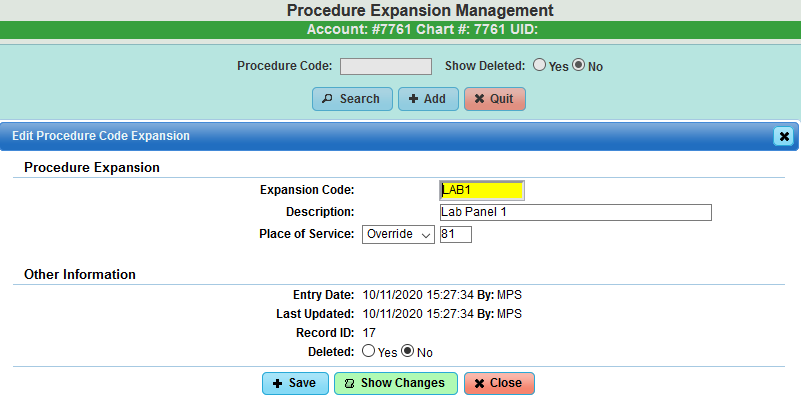DuxWare Release Note - 10/11/2020
From DuxWare Manual
Jump to navigationJump to searchICD-10 Updates:
- ICD10 Updates have been deployed to all databases.
Manual Charge Entry Updates:
NEW FEATURE! Bell Tone for Invalid ICD Input
- Do you ever input ICD codes, only to look up and see that you’ve input an invalid code? We have added a new system configuration option that will alert you when you have input an invalid ICD code during Charge Entry. If you would like this feature enabled for your database, all it takes is a call or email to your PM Support Team to make it happen.
NEW FEATURE! Expansion Codes!
For those providers who do not utilize an EMR option to submit claims to the PM and choose to input charges manually, we have a new feature for Expansion Codes that can make charge entry a snap. Routinely, there are a set of CPT codes that are repetitively used such as Lab panels, routine wellness, immunizations. We have an easy way to set this up to make your charge entry a more user-friendly experience, and it’s quick.
Support>Procedures/Diagnosis>Expansion Code Manager
Below is an example of a lab panel setup containing multiple procedure codes:
From the Support menu, select: Procedures/Diagnosis, then Expansion Code Manager.
- Select [+Add].
- Input the code that you wish to use for the panel of CPT codes.
- Input the description of the Expansion Code.
- If there is a different Place of service (POS) code for this type of panel, then you can override the default POS in your claim header by selecting Override, and inputting your choice of POS. This input will carry over into each CPT that you add to this panel of procedure codes.